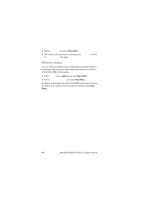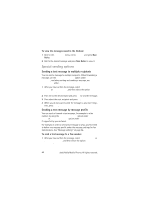Nokia 7110 User Guide - Page 52
Special sending options
 |
View all Nokia 7110 manuals
Add to My Manuals
Save this manual to your list of manuals |
Page 52 highlights
To view the messages saved in the Outbox: 1 Once in the Messages menu, roll to Outbox and press Navi Roller. 2 Roll to the desired message and press Navi Roller to view it. Special sending options Sending a text message to multiple recipients You can send a message to multiple recipients. When forwarding a message, use the Multiple copies option under Forward Options, and when writing and sending a message, use Multiple copies under Send Options. 1 After you have written the message, select Forward Options or Send Options, and then select the option Multiple copies. 2 Then roll to the desired name and press OK to send the message. 3 Then select the next recipient and press OK. 4 When you do not want to send the message to any more recipients, press Done. Sending a text message by message profile You can send or forward a text message, for example to a fax number, by using the Message profile option under Send Options or Message profile option under Forward Options if supported by your network. For example, in order to send a text message to a fax, you first need to define one message profile under the message settings for fax transmissions. See "Message settings" on page 54. To send a text message to a fax number: 1 After you have written the message, select Send Options or Forward Options, and then select the option Message profile. 52 ©2000 Nokia Mobile Phones. All rights reserved.