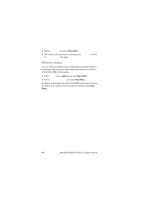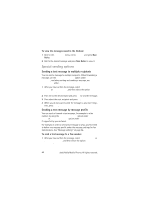Nokia 7110 User Guide - Page 48
Memory status
 |
View all Nokia 7110 manuals
Add to My Manuals
Save this manual to your list of manuals |
Page 48 highlights
3 Roll to Members and press Navi Roller. 4 Roll to the name you want to remove, press Options and roll to Remove name and press OK. Memory status You can check what percentage of the phone's internal memory is unoccupied and how many name and number entries can still be stored in the SIM card's memory. 1 Press Names, roll to Options and press Navi Roller. 2 Roll to Memory status and press Navi Roller. The phone now displays the status of the SIM card memory. To view the status of the phone's internal memory, roll down with Navi Roller. 48 ©2000 Nokia Mobile Phones. All rights reserved.

48
©
2000 Nokia Mobile Phones. All rights reserved.
3
Roll to
Members
and press
Navi Roller
.
4
Roll to the name you want to remove, press
Options
and roll
to
Remove
name
and press
OK
.
Memory status
You can check what percentage of the phone
’
s internal memory is
unoccupied and how many name and number entries can still be
stored in the SIM card
’
s memory.
1
Press
Names
, roll to
Options
and press
Navi Roller
.
2
Roll to
Memory
status
and press
Navi Roller
.
The phone now displays the status of the SIM card memory. To view
the status of the phone
’
s internal memory, roll down with
Navi
Roller
.