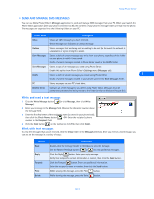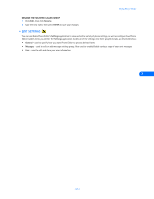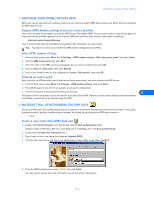Nokia 8390 User Guide - Page 32
Modem installation, • Install infrared support for Windows 95
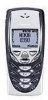 |
View all Nokia 8390 manuals
Add to My Manuals
Save this manual to your list of manuals |
Page 32 highlights
Wireless modem setup for 8390 4 On your phone, press Menu, scroll to Infrared, then press Select. 5 Align the infrared ports of both devices. 6 When a successful infrared connection has been made, the infrared monitor indicates that your phone has been found. Modem installation The Windows Add New Hardware Wizard launches immediately after the infrared monitor displays the connection status between phone and PC. To complete modem installation: 1 Insert the floppy diskette containing the modem driver file when the Add New Hardware Wizard screen appears. 2 Click Next as necessary until Windows asks you for the location of the modem driver file. 3 Select A:\ or the floppy drive option (as necessary), then click Next. 4 The Wizard indicates it has located the correct software for your phone. Click Next to finalize the installation. 5 Click Finish when Windows informs you that it has installed the device successfully. 6 Verify that your Nokia phone connected via infrared appears in the list 8 of modems. Complete the process by configuring your data software to work with the new infrared modem configuration. For more information, refer to "Configure your data and fax software" on page 30. • INSTALL INFRARED SUPPORT FOR WINDOWS 95 If you have the first releases of Windows 95, you may not have the most recent files to support infrared. You may need to download the Windows 95 Infrared Support version 2.0. This software can be found in the software download section of Microsoft's web site: http://www.microsoft.com TO DETERMINE WHETHER YOU HAVE THE MOST RECENT WINDOWS 95 INFRARED SUPPORT SOFTWARE: 1 Double-click Add/remove programs in the Control Panel. 2 Scroll through the list of installed applications to find Infrared Support for Windows 95 version 2.0. 3 If this software is not listed, proceed to Microsoft's web site. Download and install the necessary files (w95ir.exe). Note: For more information on installation and configuration of Infrared Support for Windows 95 version 2.0, please refer to the Readme files that accompany the update software. • INFRARED AND WINDOWS 2000 PROFESSIONAL Microsoft redesigned its implementation of infrared services with the release of Windows 2000 Professional. To make an IR serial connection between IR-equipped Nokia phones and IR-equipped PCs running Windows 2000, you must download and install the following Microsoft software update: Security Update, August 19, 2001 Learn about Windows 2000 SRP1 Microsoft recently released the Windows 2000 Security Rollup Package 1 that provides a cumulative package of security updates offered since the release of Windows 2000 Service Pack 2 (SP2). Although the Security Update, August 19, 2001 software appears to be incorporated into SRP1, Nokia has determined that the Security Update, August 19, 2001 software is still required in addition to SRP1. [ 28 ]