Nokia 8390 User Guide - Page 9
Nokia Content Copier, • Compatible phones, • Content Copier basics - model
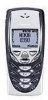 |
View all Nokia 8390 manuals
Add to My Manuals
Save this manual to your list of manuals |
Page 9 highlights
Nokia Content Copier 3 Nokia Content Copier Nokia Content Copier is a powerful application that allows you to perform the following tasks: • Copy data from a compatible phone to your 8390 (or between 2 Nokia 8390 phones). • Back up your phone's data to your PC and then restore the data back 3 to your phone. • Erase data from your phone. • COMPATIBLE PHONES One of the most powerful features of this application is its support of other compatible phones. This capability is especially useful if you are upgrading to a new handset and want to transfer data from your old phone to your new one. You can also use this application to transfer information between other 8390 phones in your family. The following table shows a list of phones compatible with Nokia Content Copier (other than 8390), as well as the method of connection to the PC: Nokia model: 3320/3360 5190 6190 7160 7190 8290 8890 Method of connection: IR (infrared) DAU-9P serial cable DAU-9P serial cable DLR-3P serial cable and IR (infrared) DLR-3P serial cable and IR (infrared) IR (infrared) IR (infrared) Important: Content Copier does not support copying data between any of the phones listed above. Data can only be read from these phones, then copied to 8390. Note: Nokia Content Copier does not support certain 5100 and 6100 series phones. For more information on specific models of incompatible phones, please see "Other phones" on page 7. • CONTENT COPIER BASICS Nokia Content Copier uses a wizard-style interface to help you perform the tasks listed above. If you are copying data from one of the compatible phones above using a cable connection, please make sure the phone is connected to your PC via cable before you begin. Launch Content Copier from the Start Menu (Start - Programs - Nokia PC Suite 4 - Content Copier), then select the task you would like to perform. Follow the on-screen instructions to complete the task you want to perform. The following pages contain basic information and tips on using Nokia Content Copier. Important: Windows Millennium Edition (ME) users should have already performed the wireless modem installation before installing PC Suite. If the Add New Hardware Wizard launches when you establish an infrared connection between phone and PC, please click the wizard's Cancel button. Close Content Copier, then proceed to "Wireless modem setup for 8390" on page 27 and follow the instructions. You can return to Content Copier once the modem setup has been completed. [ 5 ]















