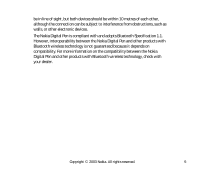Nokia Digital Pen SU-1B User Guide - Page 11
Note that the Bluetooth connection between the Nokia Digital Pen and
 |
View all Nokia Digital Pen SU-1B manuals
Add to My Manuals
Save this manual to your list of manuals |
Page 11 highlights
In Nokia phones, this can be done by changing your paired devices settings in the Bluetooth menu. 5. Start using the pen. Note that the Bluetooth connection between the Nokia Digital Pen and the compatible phone is active only when the Nokia Digital Pen is sending data to the phone. Copyright © 2003 Nokia. All rights reserved. 11
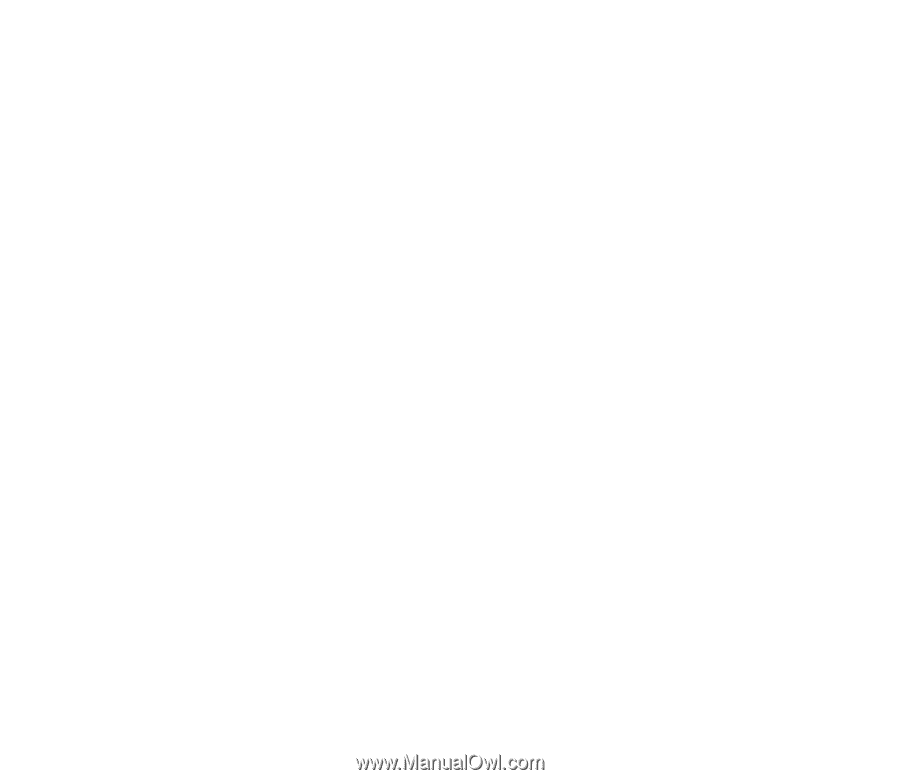
11
Copyright
©
2003 Nokia. All rights reserved.
In Nokia phones, this can be done by changing your paired devices settings in
the Bluetooth menu.
5.
Start using the pen.
Note that the Bluetooth connection between the Nokia Digital Pen and the
compatible phone is active only when the Nokia Digital Pen is sending data to the
phone.