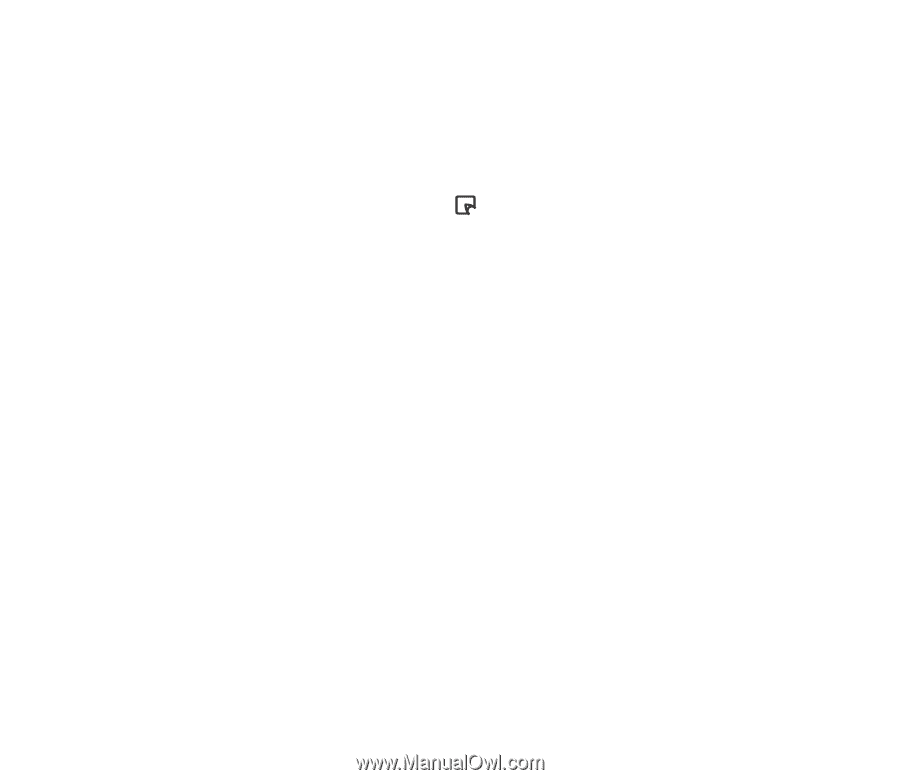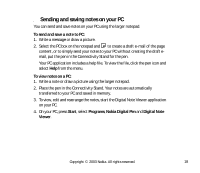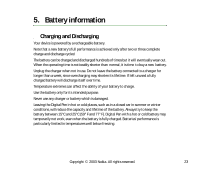Nokia Digital Pen SU-1B User Guide - Page 18
Sending and saving notes on your PC, To send and save a note to PC, To view notes on a PC, Start
 |
View all Nokia Digital Pen SU-1B manuals
Add to My Manuals
Save this manual to your list of manuals |
Page 18 highlights
■ Sending and saving notes on your PC You can send and save notes on your PC using the larger notepad. To send and save a note to PC: 1. Write a message or draw a picture. 2. Select the PC box on the notepad and to create a draft e-mail of the page content, or to simply send your notes to your PC without creating the draft email, put the pen in the Connectivity Stand for the pen. Your PC application includes a help file. To view the file, click the pen icon and select Help from the menu. To view notes on a PC: 1. Write a note or draw a picture using the larger notepad. 2. Place the pen in the Connectivity Stand. Your notes are automatically transferred to your PC and saved in memory. 3. To view, edit and rearrange the notes, start the Digital Note Viewer application on your PC. 4. On your PC, press Start, select Programs, Nokia Digital Pen and Digital Note Viewer. Copyright © 2003 Nokia. All rights reserved. 18