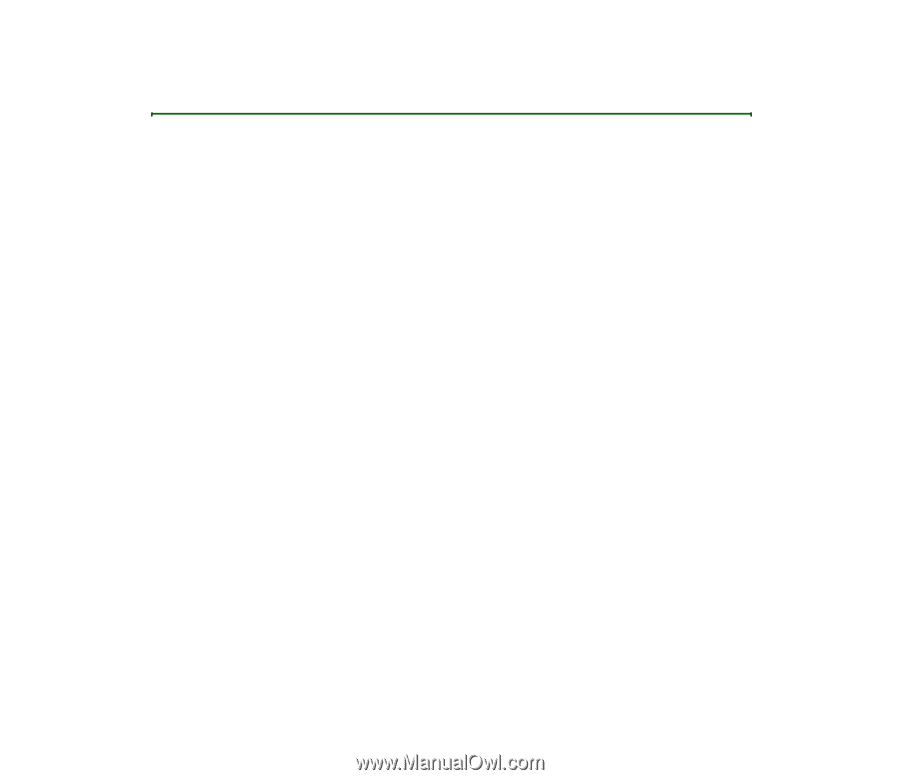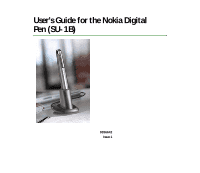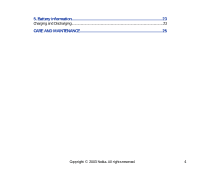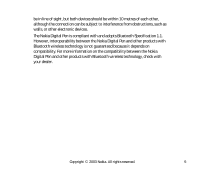Nokia Digital Pen SU-1B User Guide - Page 5
Introduction, Bluetooth wireless technology
 |
View all Nokia Digital Pen SU-1B manuals
Add to My Manuals
Save this manual to your list of manuals |
Page 5 highlights
1. Introduction The Nokia Digital Pen allows you to create colourful and personal multimedia messages (MMS). Draw a picture or write a poem, and send it to the compatible phone that supports Bluetooth wireless technology. Display the image on your phone or forward it as a multimedia message to another compatible phone or to an e-mail address. The Nokia Digital Pen also allows you to write meeting minutes or personal notes, and save them in your PC. The Nokia Digital Pen can save up to 100 A5 pages, all of which can be sent to your PC by placing the pen in the Connectivity Stand, which is connected to your PC via the USB port. Read this user's guide carefully before using the Nokia Digital Pen. For important safety and maintenance information and for details about phone features, check the user's guide of your phone. ■ Bluetooth wireless technology The Nokia Digital Pen is specially designed for compatible phones that support Bluetooth wireless technology and Object Push Profile, Dial-up Networking Profile, Generic Object Exchange Profile and Serial Port Profile (A profile is a set of Bluetooth commands that your phone uses to control the pen). With the Bluetooth wireless technology you can connect compatible devices without cables to other products using Bluetooth wireless technology. A Bluetooth connection does not require that the phone and the Nokia Digital Pen Copyright © 2003 Nokia. All rights reserved. 5