Nokia N82 black User Guide - Page 151
Security settings, Phone and SIM
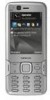 |
UPC - 758478012468
View all Nokia N82 black manuals
Add to My Manuals
Save this manual to your list of manuals |
Page 151 highlights
● Automatic answer - Select whether you want the device to answer an incoming call automatically after 5 seconds. If the ringing type is set to Beep once or Silent, automatic answer is disabled. ● Lights - Set whether lights remain on or are switched off after the time-out. This setting is not available for all enhancements. TV-out settings To change the settings for a TV-out connection, select TVOut and from the following: ● Default profile - Set the profile that you want activated each time you connect a Nokia Video Connectivity Cable to your device. ● TV screen size - Select the aspect ratio of the TV: Normal or Widescreen for widescreen TVs. ● TV system - Select the analogue video signal system that is compatible with your TV. ● Flicker filter - To improve image quality on the screen of your TV, select On. The flicker filter may not diminish image flicker on all TV screens. Security settings Phone and SIM Press , and select Tools > Settings > General > Security > Phone and SIM card. Settings ● PIN code request - When active, the code is requested each time the device is switched on. Deactivating the PIN code request may not be allowed by some SIM cards. ● PIN code, PIN2 code, and Lock code - You can change the lock code, PIN code, and PIN2 code. These codes can only include the numbers from 0 to 9. If you forget the PIN or the PIN2 code, contact your service provider. If you forget the lock code, contact a Nokia Care point or your service provider.See "Access codes", p. 17. Avoid using access codes similar to the emergency numbers to prevent accidental dialling of the emergency number. ● Keypad autolock period - Select whether the keypad is locked when your device has been idle for a certain period of time. Tip: To lock or unlock the keypad manually, press the left selection key, then *. ● Phone autolock period - To avoid unauthorised use, you can set a time-out after which the device automatically locks. A locked device cannot be used until the correct lock code is entered. To turn off the autolock period, select None. © 2008 Nokia. All rights reserved. 151















