Nokia N82 black User Guide - Page 38
Location information, Flash, Scenes, The camera of your device has a xenon flash for low light
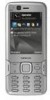 |
UPC - 758478012468
View all Nokia N82 black manuals
Add to My Manuals
Save this manual to your list of manuals |
Page 38 highlights
Camera To use the image as wallpaper in the active standby, select Options > Set as wallpaper. To set the image as a call image for a contact, select Options > Set as contact call img. > Assign to contact. To return to the viewfinder to capture a new image, press the capture key. Location information Add location information automatically to pictures when taking them. You can use this information, for example, in Gallery to view the location where a picture was taken. To set the camera to add location information to pictures, select Options > Settings > Record location > Yes. The following location information indicators are shown at the bottom of the display: ● - Location information is unavailable. If the GPS finds a satellite connection within several minutes, the indicator changes to . The device adds the current positioning information to all pictures that you took during that time ● - Location information is available and added to all pictures you take. See "Still image camera settings", p. 43. In Gallery, pictures with location information are indicated by . Flash The flash is available only in the main camera. Keep a safe distance when using the flash. Do not use the flash on people or animals at close range. Do not cover the flash while taking a picture. The camera of your device has a xenon flash for low light conditions. The xenon flash is not available in the sports scene mode or when Burst is selected in the sequence mode. You cannot take pictures if the xenon flash is not fully charged, unless you have set the flash to Off. When the flash is charging, blinks on the display. Charging the xenon flash usually takes a couple of seconds. The following flash modes are available for the still image camera: Automatic ( ), Red-eye ( ), On ( ), and Off ( ). To change the flash mode, in the active toolbar, select the desired flash mode. Scenes Scenes are only available in the main camera. 38 © 2008 Nokia. All rights reserved.















