Nokia N82 black User Guide - Page 28
Get started, Create a player name, Start a game, Track your progress - reviews
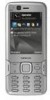 |
UPC - 758478012468
View all Nokia N82 black manuals
Add to My Manuals
Save this manual to your list of manuals |
Page 28 highlights
Your device can also try out new games by downloading game trials, or enhance your gaming experience with Game Extras for games already on your device. Get started Create a player name You can download, purchase, and play games without a player name, but creating one is recommended. A player name enables you to participate in the N-Gage community, connect with other players, and share your gaming achievements, recommendations, and reviews. You also need a player name to transfer your profile details and N-Gage points to another device. When you start the N-Gage application and connect to the N-Gage service for the first time, you are prompted to create an N-Gage player name. You can connect to the network, for example, by setting your availability by selecting Options > Set Availability > Available to Play. If you already have an N-Gage player name, select I have an account, and enter your user name and password to log in. To create a new player name: 1. Select Register New Account. 2. Enter your date of birth, desired player name, and password. If the player name is already in use, N-Gage suggests a list of available similar names. 3. To register your player name, enter your details, read and accept the terms and conditions, and select Register. You can also create your player name on the N-Gage website at www.n-gage.com. When you have created a player name, edit your settings and personal information in the private tab in My profile. Data transfer charges may apply for player name creation on your device. Start a game If one or more games are installed on your device, the Start Game option appears in the Home module. To start playing the game you last played, go to the Home module, and select Start Game or Options > Start Game. To resume a paused game, select Options > Resume Game. Track your progress To view your current N-Gage Points, go to the Home module, and select Track My Progress or Options > 28 © 2008 Nokia. All rights reserved.















