Nokia N82 black User Guide - Page 27
N-Gage, About N-Gage, N-Gage views - games
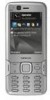 |
UPC - 758478012468
View all Nokia N82 black manuals
Add to My Manuals
Save this manual to your list of manuals |
Page 27 highlights
N-Gage About N-Gage N-Gage is a mobile gaming platform available for a range of compatible Nokia mobile devices. You can access NGage games, players, and content through the N-Gage application on your device. You can also download games and access some features on your computer at www.ngage.com. With N-Gage, you can download and buy games, and play them by yourself or with friends. You can download game trials to try out new games, and buy the ones you like. NGage also provides a way to keep in touch with other players, and to track and share your scores and other gaming achievements. To use N-Gage, you need a GPRS or 3G connection. You can also use WLAN if available. You also need the connection to access online features such as downloading games, game licenses, multiplayer gaming, or chat. You also need the connection to participate in online or multiplayer games, or to send messages to other players. All N-Gage services, where connection to N-Gage servers is required, such as game file downloading, game purchase, online games, multiplayer gaming, creating a player name, chat, and messaging, involve transmission of large amounts of data. Your device Your service provider will charge for data transfer. For more information about data transfer plans, contact your mobile service provider. N-Gage views The N-Gage application consists of five different modules. Menu tabs represent each module. Home is the default view when you start the N-Gage application. You can start playing or resume the game you played last, check your current N-Gage points, find more games, read your messages, or connect with an N-Gage Friend who is available to play. In My Games, you can play and manage games you have downloaded to your device. You can install and delete games, rate and review games you have played, and recommend them to your N-Gage Friends. In My Profile, you can manage your profile information and details, and keep a record of your N-Gage gaming history. In My Friends, you can invite other N-Gage players to your friends list, and see if they are online and available to play. You can also connect with your N-Gage Friends by using private messaging. In Showroom, you can find information about N-Gage games, including screenshots and Player Reviews. You © 2008 Nokia. All rights reserved. 27















