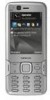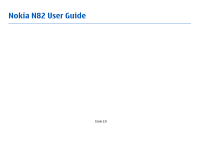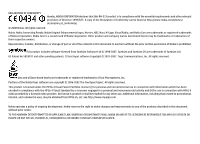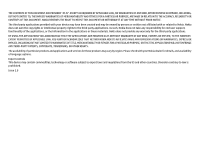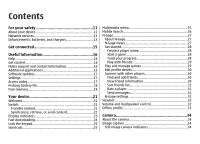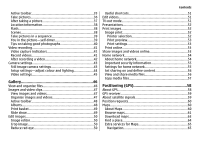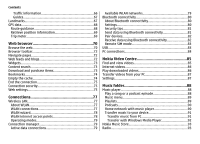Active toolbar
........................................................................
35
Take pictures
.........................................................................
36
After taking a picture
...........................................................
37
Location information
............................................................
38
Flash
.......................................................................................
38
Scenes
....................................................................................
38
Take pictures in a sequence
................................................
39
You in the picture—self-timer
.............................................
39
Tips on taking good photographs
......................................
40
Video recording
.......................................................................
41
Video capture indicators
......................................................
41
Record videos
........................................................................
41
After recording a video
........................................................
42
Camera settings
.......................................................................
43
Still image camera settings
.................................................
43
Setup settings—adjust colour and lighting
.......................
44
Video settings
.......................................................................
45
Gallery
................................................................
46
View and organise files
...........................................................
46
Images and video clips
...........................................................
47
View images and videos
......................................................
47
Organise images and videos
................................................
47
Active toolbar
........................................................................
48
Albums
...................................................................................
48
Print basket
...........................................................................
49
Slide show
.............................................................................
49
Edit images
...............................................................................
50
Image editor
..........................................................................
50
Crop image
............................................................................
50
Reduce red-eye
.....................................................................
50
Useful shortcuts
....................................................................
51
Edit videos
................................................................................
51
TV-out mode
............................................................................
51
Presentations
...........................................................................
52
Print images
.............................................................................
52
Image print
............................................................................
52
Printer selection
.................................................................
52
Print preview
......................................................................
53
Print settings
......................................................................
53
Print online
............................................................................
53
Share images and videos online
............................................
53
Home network
.........................................................................
54
About home network
...........................................................
54
Important security information
..........................................
55
Settings for home network
..................................................
55
Set sharing on and define content
......................................
56
View and share media files
..................................................
56
Copy media files
....................................................................
57
Positioning (GPS)
................................................
58
About GPS
.................................................................................
58
GPS receiver
..............................................................................
59
About satellite signals
.............................................................
59
Position requests
.....................................................................
60
Maps
..........................................................................................
60
About Maps
............................................................................
60
Browse maps
.........................................................................
61
Download maps
....................................................................
63
Find a place
...........................................................................
64
Extra services for Maps
.........................................................
65
Navigation
..........................................................................
65
Contents