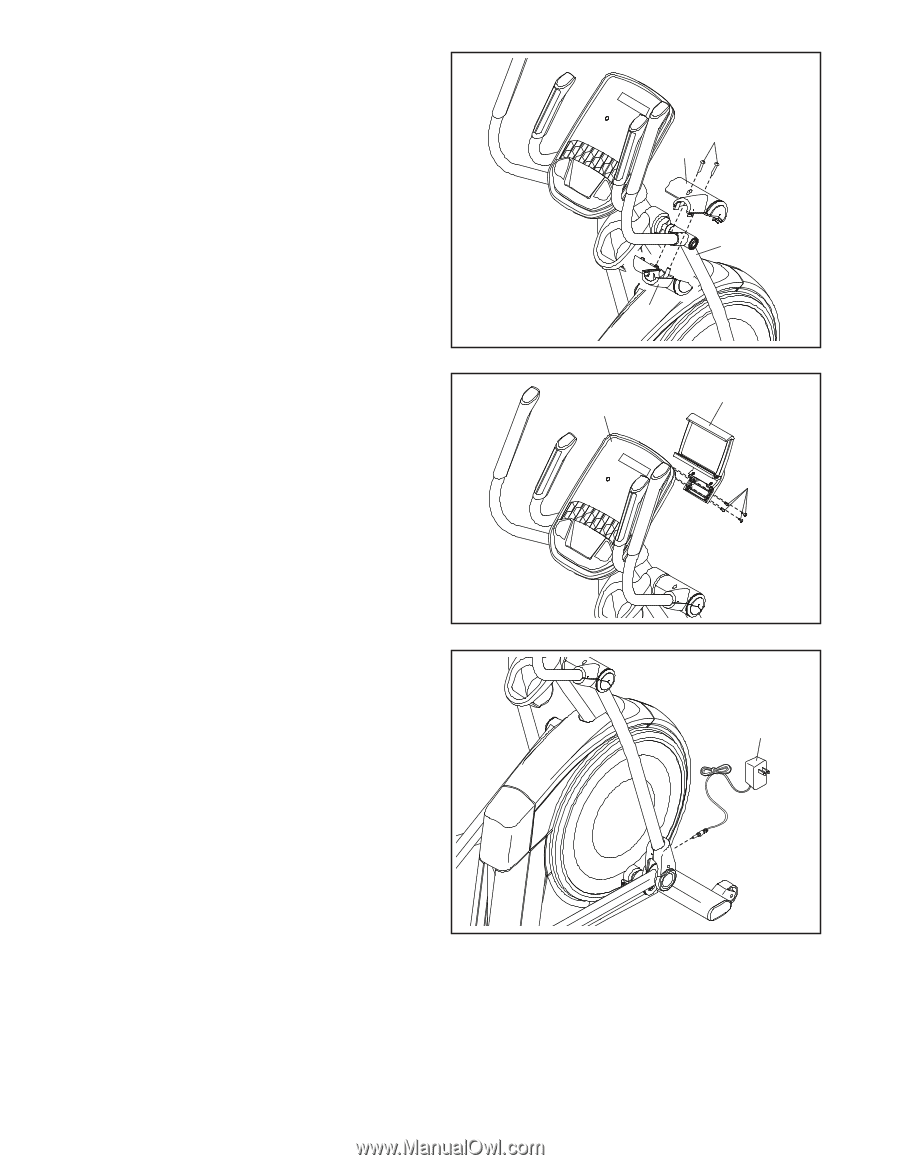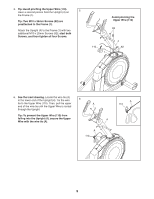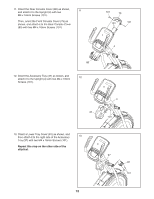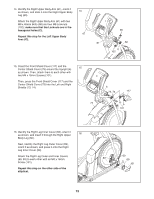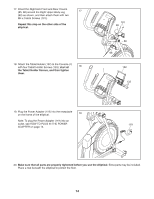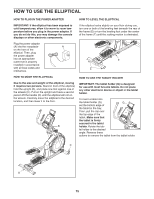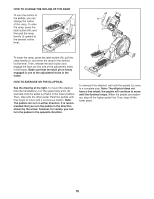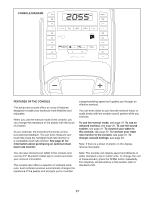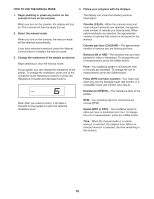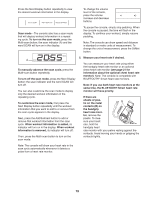NordicTrack E 7.5 Z Elliptical English Manual - Page 14
Orient the Right Arm Front and Rear Covers
 |
View all NordicTrack E 7.5 Z Elliptical manuals
Add to My Manuals
Save this manual to your list of manuals |
Page 14 highlights
17. Orient the Right Arm Front and Rear Covers (65, 66) around the Right Upper Body Leg 17 (60) as shown, and then attach them with two M4 x 16mm Screws (101). Repeat this step on the other side of the elliptical. 18. Attach the Tablet Holder (132) to the Console (7) with four Tablet Holder Screws (133); start all 18 the Tablet Holder Screws, and then tighten them. 101 65 60 66 132 7 133 19. Plug the Power Adapter (119) into the receptacle on the frame of the elliptical. 19 Note: To plug the Power Adapter (119) into an outlet, see HOW TO PLUG IN THE POWER 119 ADAPTER on page 15. 20. Make sure that all parts are properly tightened before you use the elliptical. Extra parts may be included. Place a mat beneath the elliptical to protect the floor. 14