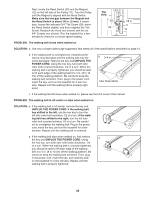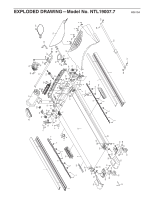NordicTrack Elite 7500 Treadmill English Manual - Page 32
Unplug The Power Cord.
 |
View all NordicTrack Elite 7500 Treadmill manuals
Add to My Manuals
Save this manual to your list of manuals |
Page 32 highlights
PROBLEM: The remote control does not function correctly SOLUTION: a. Make sure that you are standing on the treadmill, holding the remote control near the television and pointing the remote control directly at the console. b. If your remote control is still not functioning correctly, the batteries should be replaced; most re- mote control problems are the result of low batteries. See page 24 to replace the batteries. PROBLEM: The television is not receiving a signal SOLUTION: a. Make sure that the correct TV or AV source is selected. See step 3 on page 23 to select a televi- sion source. b. Make sure that the CATV cable, audio/video wire harness, or antenna is connected securely to the treadmill. See page 11. c. Scan for broadcast or cable signals. See page 26 to scan for signals. d. Due to an FCC requirement, analog signals will no longer be broadcast over the air after June 12, 2009. If you wish to view television signals through an antenna after this date, you must have an antenna capable of receiving digital signals. Cable television will not be affected. PROBLEM: The volume is too loud or the television audio makes a crackling sound SOLUTION: a. If the television audio makes a crackling sound when the volume is turned up, the volume is too loud. Press the Volume increase or decrease button on the remote control until the volume level is 80 percent. Once the volume reaches 80 percent, adjust the volume by pressing the Volume buttons on the console only. PROBLEM: The volume cannot be turned up SOLUTION: a. If the volume cannot be turned up, the volume may have been adjusted with the remote control. Press the Volume increase or decrease button on the remote control until the volume level is 80 percent. Once the volume reaches 80 percent, adjust the volume by pressing the Volume buttons on the console only. b. If there is no sound coming from the television, make sure that the television audio is not muted. c. If there is no sound coming from the television, make sure that the audio wire is not plugged into the audio jack on the console. PROBLEM: The television needs to be cleaned SOLUTION: a. UNPLUG THE POWER CORD. To clean the television, wipe the television and the screen using a soft cloth with a small amount of soft detergent. Do not use a polishing cloth, solvent, or any type of propellant or chemical detergent such as alcohol or benzene. 32