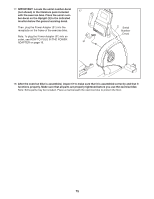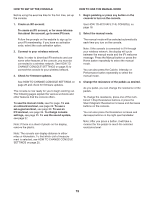NordicTrack Vr23 Bike English Manual - Page 18
How To Turn Off The Console
 |
View all NordicTrack Vr23 Bike manuals
Add to My Manuals
Save this manual to your list of manuals |
Page 18 highlights
FEATURES OF THE CONSOLE The advanced console offers an array of features designed to make your workouts more effective and enjoyable. The console features revolutionary iFit technology that enables the console to communicate with your wireless network. With iFit technology, you can download personalized workouts, create your own workouts, track your workout results, and access many other features. See www.iFit.com for complete information. In addition, the console features a selection of onboard workouts. Each onboard workout automatically changes the resistance of the pedals and prompts you to vary your pedaling speed as it guides you through an effective workout. You can also set a time, distance, or calorie goal. When you use the manual mode of the console, you can change the resistance of the pedals with the touch of a button. While you exercise, the console will display continuous exercise feedback. You can also measure your heart rate using the handgrip heart rate monitor or an optional chest heart rate monitor (see page 27 for more information). You can also listen to your favorite workout music or audio books with the console sound system while you exercise. To activate the console, see this page. To turn off the console, see this page. To set up the console, see page 19. HOW TO ACTIVATE THE CONSOLE The included power adapter must be used to operate the exercise bike. See HOW TO PLUG IN THE POWER ADAPTER on page 16. When the power adapter is plugged in, the display will turn on and the console will be ready for use. HOW TO TURN OFF THE CONSOLE If the pedals do not move for several seconds, a tone will sound and the console will pause. If the pedals do not move for several minutes and the buttons are not pressed, the console will turn off and the display will be reset. When you are finished exercising, unplug the power adapter. IMPORTANT: If you do not do this, the electrical components on the exercise bike may wear prematurely. Note: The console features a display demo mode, designed to be used if the exercise bike is displayed in a store. When the demo mode is turned on, the console will show a preset presentation. To turn off the demo mode, see HOW TO CHANGE CONSOLE SETTINGS on page 25. 18