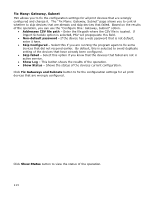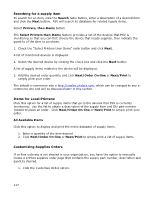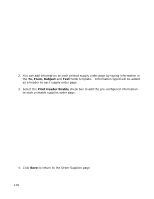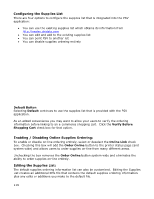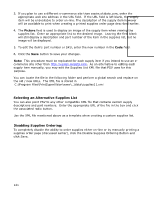Oki B430d-beige PrintSuperVision 4.0 User Guide - Page 119
Configuring the Supplies List, Enabling / Disabling Online Supplies Ordering, Editing the Supplies
 |
View all Oki B430d-beige manuals
Add to My Manuals
Save this manual to your list of manuals |
Page 119 highlights
Configuring the Supplies List There are four options to configure the supplies list that is integrated into the PSV application: You can use the existing supplies list which obtains its information from http://esales.okidata.com You can edit and add to the existing supplies list You can point PSV to another list You can disable supplies ordering entirely Default Button Selecting Default continues to use the supplies list that is provided with the PSV application. As an added convenience you may want to allow your users to verify the ordering information before linking to an e-commerce shopping cart. Click the Verify Before Shopping Cart check box for that option. Enabling / Disabling Online Supplies Ordering: To enable or disable on-line ordering entirely, select or deselect the Online Link check box. Checking this box will add the Order Online button to the printer status page (and system wide) and allows users to order supplies on-line from many different areas. Unchecking the box removes the Order Online button system wide and eliminates the ability to order supplies on-line entirely. Editing the Supplies List: The default supplies ordering information list can also be customized. Editing the Supplies List creates an additional XML file that contains the default supplies ordering information plus any edits or additions you make to the default file. 119