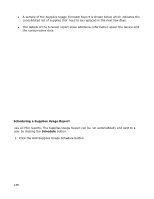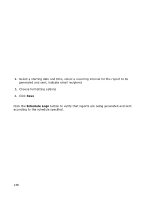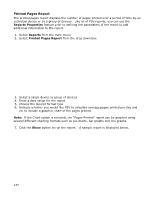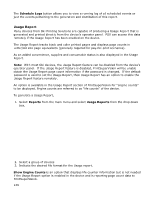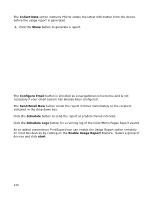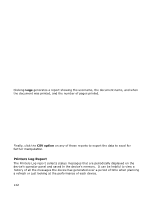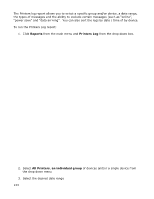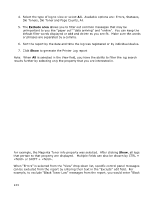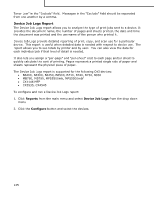Oki B430d-beige PrintSuperVision 4.0 User Guide - Page 140
Collect Data, Con Email, Send Email Now, Schedule, Schedule Logs, Enable Usage Report, start
 |
View all Oki B430d-beige manuals
Add to My Manuals
Save this manual to your list of manuals |
Page 140 highlights
The Collect Data option instructs PSV to obtain the latest information from the device before the usage report is generated. 4. Click the Show button to generate a report. The Configure Email button is provided as a navigational convenience and is not necessary if your email system has already been configured. The Send Email Now button sends the report in Email immediately to the recipient indicated in the drop down box. Click the Schedule button to send the report at predetermined intervals. Click the Schedule Logs button for a running log of the Color/Mono Pages Report events As an added convenience PrintSuperVison can enable the Usage Report option remotely on most Oki devices by clicking on the Enable Usage Report Feature. Select a group of devices and click start. 140