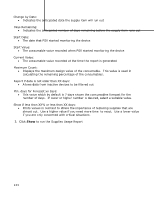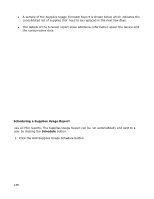Oki B430d-beige PrintSuperVision 4.0 User Guide - Page 130
Toner Changes Report
 |
View all Oki B430d-beige manuals
Add to My Manuals
Save this manual to your list of manuals |
Page 130 highlights
The email Subject line includes the Description field in the reports sent. The current list of scheduled reports is accessed by selecting Reports | Low Supplies Report | Schedule. You can edit the individual report settings. If you make any changes, be sure to click the Save button. Toner Changes Report The "Toner Changes" Report shows the dates of the last toner cartridge replacement for a group of devices and indicates if there was any toner remaining at the time of replacement. This report is particularly helpful in identifying wasted toner as a result of changing the cartridge too soon. Note: The Toner Change Report is not available in the Professional Edition. 1. Select Reports from the main menu and Toner Changes Report from the drop down box. 2. Enter a range of dates or click on the calendar icons to select dates. 3. Select a group of devices to report on 4. Select a report format and the method to display results; by month or by various table sizes to make the data more readable. 5. Indicate either HTML or Excel format and click Show to generate the report Additional details for toner replacement are available by clicking the toner type links (highlighted in blue). This presents a sub-report that can help you pinpoint toner remaining at on a particular date. 130