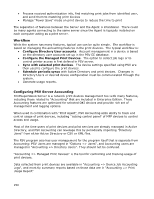Oki B430d-beige PrintSuperVision 4.0 User Guide - Page 155
Accounting => Managed Print Devices
 |
View all Oki B430d-beige manuals
Add to My Manuals
Save this manual to your list of manuals |
Page 155 highlights
Enter question mark ("?") in Card ID field, and click "Save" button at the bottom of the "Edit Directory User" page The Card ID is then obtained from the reader, saved to database, and synchronized with the local Agent. Accounting => Managed Print Devices A managed print device is one that has been configured by PSV for accounting. The option to collect job logs or to control printer access is first defined in PSV server. The device is then configured with the desired setting. This feature is available only for a select group of printers. The list of supported printers is displayed in the Intro tab. 155

155
Enter question mark ("?") in Card ID field, and click "Save" button at the bottom of
the "Edit Directory User" page
The Card ID is then obtained from the reader, saved to database, and synchronized with
the local Agent.
Accounting => Managed Print Devices
A managed print device is one that has been configured by PSV for accounting. The
option to collect job logs or to control printer access is first defined in PSV server. The
device is then configured with the desired setting. This feature is available only for a
select group of printers.
The list of supported printers is displayed in the Intro tab.