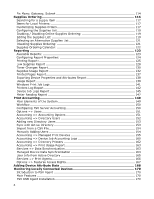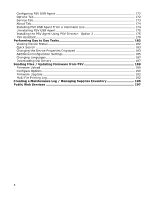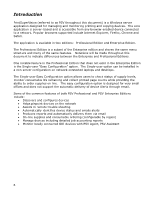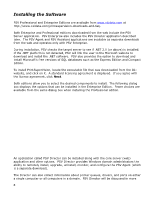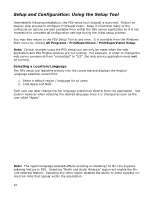Oki B430d-beige PrintSuperVision 4.0 User Guide - Page 6
Introduction
 |
View all Oki B430d-beige manuals
Add to My Manuals
Save this manual to your list of manuals |
Page 6 highlights
Introduction PrintSuperVision (referred to as PSV throughout this document) is a Windows server application designed for managing and monitoring printing and copying devices. The core application is server-based and is accessible from any browser enabled device connected to a network. Popular browsers supported include Internet Explorer, Firefox, Chrome and Safari. The application is available in two editions: Professional Edition and Enterprise Edition. The Professional Edition is a subset of the Enterprise edition and shares the same menu structure and many of the same features. Notations will be made throughout this document to indicate differences between the Enterprise and Professional Editions. One notable feature in the Professional Edition that does not exist in the Enterprise Edition is the Single-user "Easy Configuration" option. The Single-user option can be installed in a non-server configuration on network-connected laptops and desktops. The Single-user Easy Configuration option allows users to check status of supply levels, monitor consumable life remaining and collect printed page counts while providing the ability to order supplies on line. The easy configuration option is designed for very small offices and does not support the automatic delivery of device Alerts through email. Some of the common features of both PSV Professional and PSV Enterprise Editions include: Discovers and configures devices Helps pinpoint devices on the network Assists in remote trouble shooting Automatically identifies device status and emails alerts Produces reports and automatically delivers them via email On-line supplies and consumable ordering (configurable by region) Manage devices including detailed job accounting reports Monitor locally connected OKI devices with PSV Agent, PSV Assistant 6