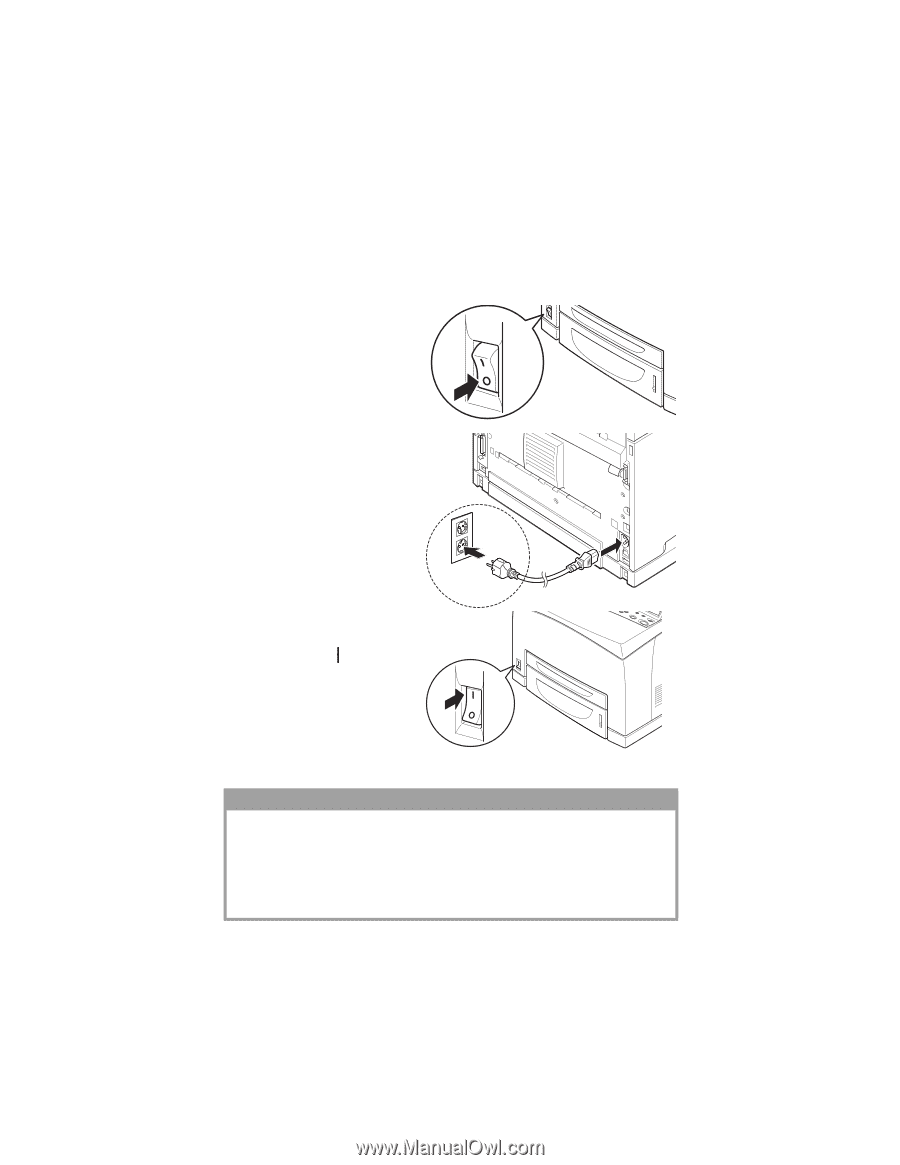Oki B6200 B6200/6300 Series Setup Guide - English - Page 39
Connecting The Power Cord
 |
View all Oki B6200 manuals
Add to My Manuals
Save this manual to your list of manuals |
Page 39 highlights
CONNECTING THE POWER CORD When connecting the power cord, take heed of the information given in "Safety precautions" on page 9. 1. Ensure that the printer power switch is in the position. 2. Connect the power cord to the power cord connector at the back of the printer. Connect the other end of the power cord to the power outlet. 3. Press the power switch of the printer to the < > position. The power will be applied and the control panel will display that the printer is ready to print. NOTE > If "Found New Hardware" displays on your screen, click Cancel. > Depending on the network environment used, it may take some minutes before the printer is ready for printing. > If the message that the printer is ready to print but is unable to retrieve an IP Address is displayed, continue operating as normal. INSTALLATION AND RELOCATION PROCEDURE > 39