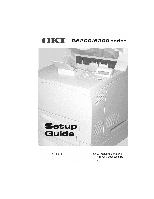4 > FCC STATEMENT
CONTENTS
Preface . . . . . . . . . . . . . . . . . . . . . . . . . . . . . . . . . . . . . . . . . . . . . . 2
FCC Statement . . . . . . . . . . . . . . . . . . . . . . . . . . . . . . . . . . . . . . . 3
Introduction . . . . . . . . . . . . . . . . . . . . . . . . . . . . . . . . . . . . . . . . . 6
Welcome . . . . . . . . . . . . . . . . . . . . . . . . . . . . . . . . . . . . . . . . . . 6
Features overview . . . . . . . . . . . . . . . . . . . . . . . . . . . . . . . . . . . 7
About this Guide. . . . . . . . . . . . . . . . . . . . . . . . . . . . . . . . . . . . . . 8
Conventions . . . . . . . . . . . . . . . . . . . . . . . . . . . . . . . . . . . . . . . 8
Installation and relocation procedure . . . . . . . . . . . . . . . . . . . . 9
Safety precautions. . . . . . . . . . . . . . . . . . . . . . . . . . . . . . . . . . . 9
Handling the printer . . . . . . . . . . . . . . . . . . . . . . . . . . . . . . 9
Checking the package contents. . . . . . . . . . . . . . . . . . . . . . . . 10
Locating parts of the printer . . . . . . . . . . . . . . . . . . . . . . . . . . 11
Preparing a location for the printer. . . . . . . . . . . . . . . . . . . . . 12
Space requirements . . . . . . . . . . . . . . . . . . . . . . . . . . . . . . 12
Environment . . . . . . . . . . . . . . . . . . . . . . . . . . . . . . . . . . . 12
Installing the Face Up (Rear) Tray . . . . . . . . . . . . . . . . . . . . . 14
Installing the optional accessories . . . . . . . . . . . . . . . . . . . . . 15
Installing a Universal Tray . . . . . . . . . . . . . . . . . . . . . . . . 16
Installing the Duplex Unit. . . . . . . . . . . . . . . . . . . . . . . . . 21
Installing the Offset Catch Tray . . . . . . . . . . . . . . . . . . . . 23
Installing a Network Software Kit, Hard Disk, Compact
Flash Disk, or Additional Memory . . . . . . . . . . . . . . . . . . 26
Preparing the printer . . . . . . . . . . . . . . . . . . . . . . . . . . . . . 26
Closing the printer
. . . . . . . . . . . . . . . . . . . . . . . . . . . . . . 27
Installing a Network Software Kit . . . . . . . . . . . . . . . . . . 28
Installing a Hard Disk . . . . . . . . . . . . . . . . . . . . . . . . . . . . 30
Installing a Compact Flash Disk . . . . . . . . . . . . . . . . . . . . 32
Installing Additional Memory. . . . . . . . . . . . . . . . . . . . . . 34
Installing the Drum-Toner Cartridge . . . . . . . . . . . . . . . . . . . 35
Connecting an interface cable. . . . . . . . . . . . . . . . . . . . . . . . . 38
Connecting the power cord. . . . . . . . . . . . . . . . . . . . . . . . . . . 39
Loading paper . . . . . . . . . . . . . . . . . . . . . . . . . . . . . . . . . . . . . 40
The Control Panel and Menu system . . . . . . . . . . . . . . . . . . . 43
Navigating the control panel menus . . . . . . . . . . . . . . . . . . . . 44
Selecting the control panel language . . . . . . . . . . . . . . . . . . . 45
Printing a configuration summary . . . . . . . . . . . . . . . . . . . . . 46