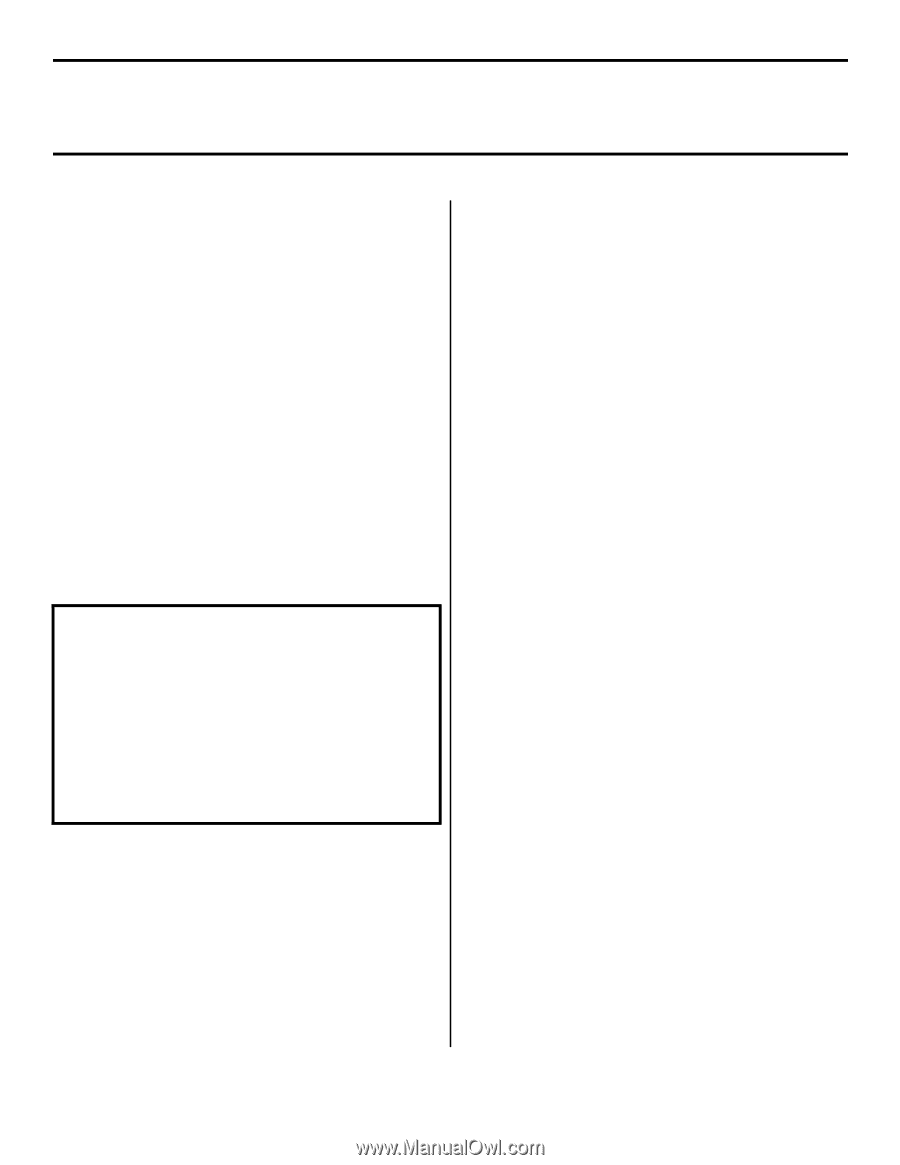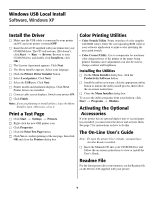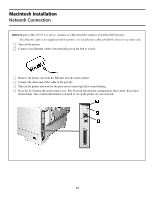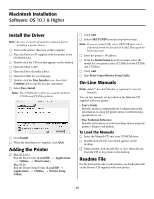Oki C5200n Computer Connections & Software Install Guide - Page 12
Software, Windows 98 - okidata drivers for windows 7
 |
View all Oki C5200n manuals
Add to My Manuals
Save this manual to your list of manuals |
Page 12 highlights
Windows USB Port Software, Windows 98 Install the Driver □ Make sure the USB cable is connected to your printer and PC, and your printer is turned OFF. □ Insert the driver CD supplied with your printer into your CD-ROM drive. The CD will autorun. (If it doesn't, click Start → Run → Browse. Browse to your CD-ROM drive and double-click Install.exe, click OK.) □ The License Agreement appears. Click Next. □ Select your language. The Menu Installer Software Installation dialog box appears. □ Click the Printer Driver Installer button. □ Select Local printer. Click Next. □ Select the USB port. Click Next. □ Printer model and emulation displays. Click Next. Printer drivers are installed. □ Connect cable dialog box displays. □ Switch your printer ON. If you have not yet loaded the USB driver on your system, follow these steps: □ The Add New Hardware wizard starts. Click Next. □ Select "Search for the best driver for your device." Click Next. □ Select CD-ROM drive. Clear other choices. Click Next. □ The USB driver is located. Click Next □ Click Finish. □ Click Finish. □ Restart your computer. Print a Test Page □ Click Start → Settings → Printers. □ Right-click the new OKI printer icon. □ Click Properties. □ Click the Print Test Page button. □ Click Yes to confirm printing of the test page, then click OK and close the Printers dialog box. Color Printing Utilities • Color Swatch Utility: Prints swatches of color samples with RGB values. Enter the corresponding RGB value in your software application to print a color matching the associated swatch. • Color Correct Utility: Use to compensate for nonlinear color characteristics of the printer or the pages being printed. Gamma curve adjustments can also be used to change contrast and brightness. Installing the Utilities □ Insert the driver CD in your CD-ROM driver, then click Next and select your language. □ Click the Productivity Software button. □ Install the utilities you want: click the appropriate utility button to initiate the utility install process then follow the on-screen instructions. □ Close the Menu Installer dialog box. To access the utility programs from your desktop, click Start → Programs → Okidata. Activating the Optional Accessories If your printer has an optional duplex unit or second paper tray installed, you must enter the driver and activate them. See page 7 for instructions on how to do this. The On-Line User's Guide Note: To open the printer User's Guide, you must have Acrobat Reader installed. Insert the Manuals CD into your CD-ROM drive and follow the on-screen instructions to view or install the User's Guide. Readme File For the latest printer driver information, see the Readme file on the Drivers CD supplied with your printer. 12