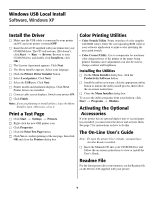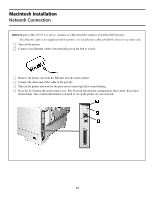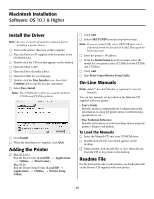Oki C5200n Computer Connections & Software Install Guide - Page 14
USB Connection - firmware
 |
View all Oki C5200n manuals
Add to My Manuals
Save this manual to your list of manuals |
Page 14 highlights
Macintosh Installation USB Connection Note: No USB interface cable is supplied with the printer. Use a cable that is compatible with USB specification 1.1 or 2.0. • Requires Mac OS 10.1 or higher • Printer operation is not assured if another USB compatible device is connected concurrently with it. • If a USB hub is used and you encounter problems, connect the printer directly to the computer. • Depending upon the size of the document, if the memory setting for the print monitor is low, you may not be able to print in the background. To correct for this, increase the memory setting for the print monitor. • Depending on the model you have, you may need to install updates to the operating system in order to use USB: e.g., iMac Update 1.0, iMac Update 1.1, iMac Firmware Update, etc. For further information, contact Apple Computers. □ Turn off the computer and the printer. □ Connect the USB cable to the USB port on the computer. □ Connect the other end of the cable to the black USB Port (1)-not the plugged Ethernet port!-on the printer. 14