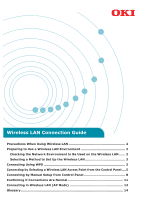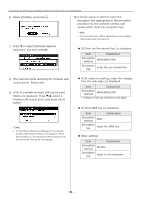Oki C532dn Wireless LAN Manual - Page 1
Oki C532dn Manual
 |
View all Oki C532dn manuals
Add to My Manuals
Save this manual to your list of manuals |
Page 1 highlights
Wireless LAN Connection Guide Precautions When Using Wireless LAN 2 Preparing to Use a Wireless LAN Environment 2 Checking the Network Environment to Be Used on the Wireless LAN....... 2 Selecting a Method to Set Up the Wireless LAN 3 Connecting Using WPS 3 Connecting by Selecting a Wireless LAN Access Point from the Control Panel.....5 Connecting by Manual Setup from Control Panel 8 Confirming if Connections Are Normal 11 Connecting in Wireless LAN (AP Mode 12 Glossary...14
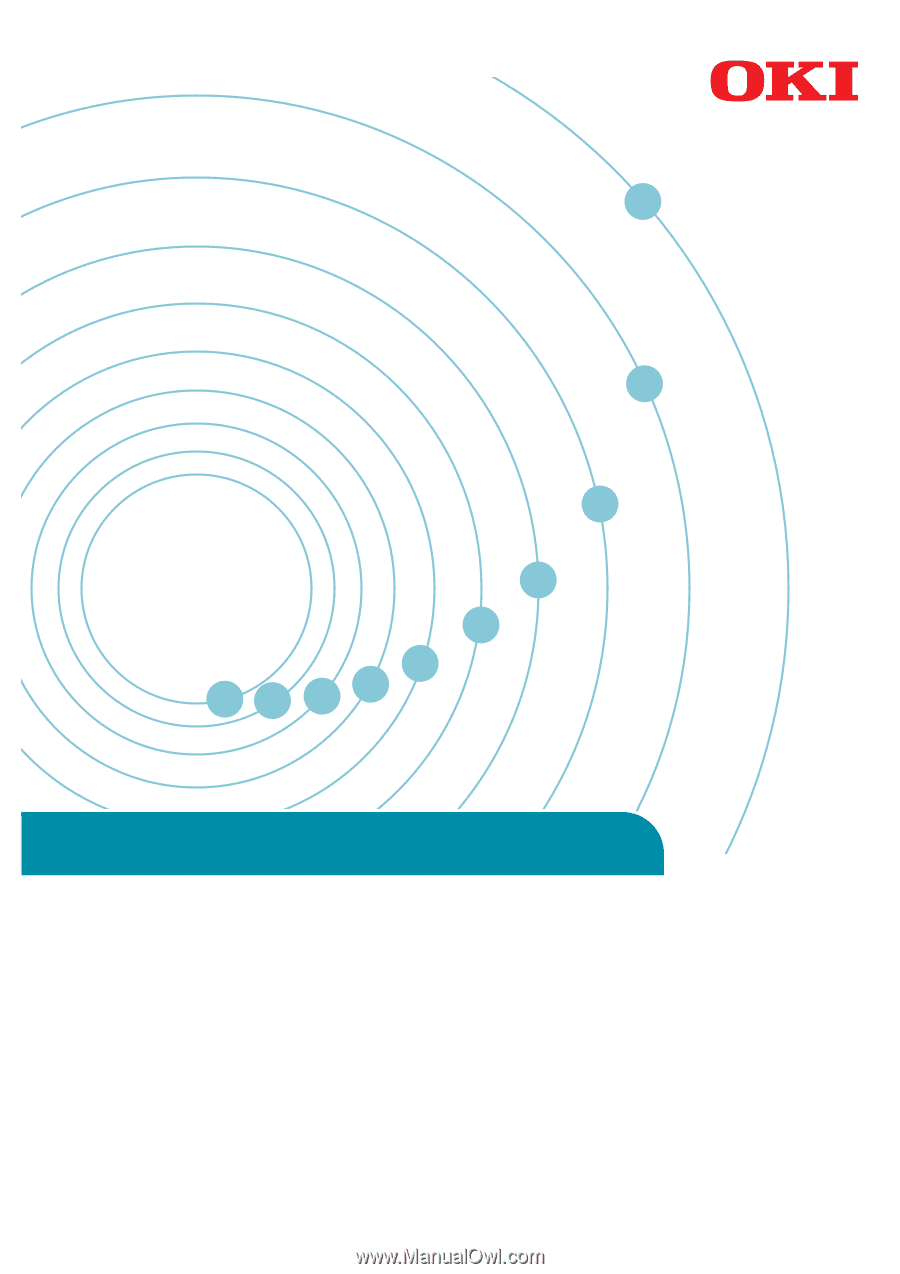
Precautions When Using Wireless LAN
.......................................................
2
Preparing to Use a Wireless LAN Environment
...........................................
2
Checking the Network Environment to Be Used on the Wireless LAN
......
2
Selecting a Method to Set Up the Wireless LAN
.......................................
3
Connecting Using WPS
...............................................................................
3
Connecting by Selecting a Wireless LAN Access Point from the Control Panel
....
5
Connecting by Manual Setup from Control Panel
........................................
8
Confirming if Connections Are Normal
......................................................
11
Connecting in Wireless LAN (AP Mode)
....................................................
12
Glossary
...................................................................................................
14
Wireless LAN Connection Guide