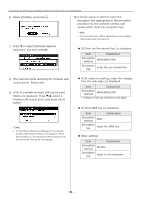Oki C532dn Wireless LAN Manual - Page 9
When [Enter the Pre-shared Key.] is, The SSID entered in Step
 |
View all Oki C532dn manuals
Add to My Manuals
Save this manual to your list of manuals |
Page 9 highlights
7 Press to select [Wireless Network Selection], and then press . Connecting by Manual Setup from Control Panel 12 When [Set the security.] is displayed, select the encryption method confirmed in Step 1, and press the OK button. 8 Search for wireless LAN access points starts. Please wait. 9 A list of available wireless LAN access points is displayed. Select [Manual Setup] at the end of the list, and press the OK button. Note •• If the wireless LAN access point supports Wep, WPAPSK and WPA2-PSK, select WPA2-PSK. Memo •• The encryption key differs depending on the wireless LAN access point and security. 13 When [Set the encryption type.] is displayed, select AES. 10 When [Enter the SSID.] is displayed, press . 14 When [Enter the Pre-shared Key.] is displayed, press to display the input screen. 15 Enter the pre-shared key as the encryption key on the displayed screen. 11 Enter the SSID, and select [Enter]. Note •• It is case sensitive. Please enter it correctly. 16 The SSID entered in Step 11 and the security setting selected in Step 13 are displayed in of the confirmation screen. If the content is the same as the one set up in Step 1, select [Yes] and press the OK button. Memo •• It will take about 30 seconds for the machine to detect the wireless LAN access point. - 9 -