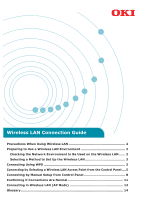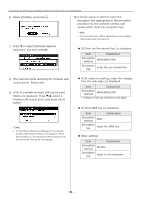Oki C532dn Wireless LAN Manual - Page 4
Advance to Confirming if Connections Are, Normal P.11.
 |
View all Oki C532dn manuals
Add to My Manuals
Save this manual to your list of manuals |
Page 4 highlights
Connecting Using WPS 5 Enter the administrator password, select [Enter], and press the OK button. Memo •• The default factory-set password is "999999". 9 Select [Yes], and press . OK The following message will be displayed for about 5 seconds. 10 The machine starts searching for wireless LAN access points. The following screen is displayed for 2 minutes. During those 2 minutes, press the easy setup button for the wireless LAN access point for a few seconds. 6 Select [Enable], and press . OK 11 When the following screen is displayed, the wireless LAN setup is complete. 7 Select [Automatic setup (WPS)], and press . If the following screen is displayed, go back to Step 7 and redo the setup. 8 Select [WPS-PBC], and press . 12 Advance to "Confirming if Connections Are Normal" (P.11). - 4 -