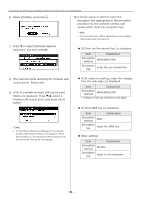Oki C532dn Wireless LAN Manual - Page 10
When the following screen is displayed, the, wireless LAN setup is complete., Normal P.11.
 |
View all Oki C532dn manuals
Add to My Manuals
Save this manual to your list of manuals |
Page 10 highlights
Connecting by Manual Setup from Control Panel 17 When the following screen is displayed, the wireless LAN setup is complete. If the following screen is displayed, the machine cannot connect to the wireless LAN access point. The specified wireless LAN access point may not be functioning properly or the input information (SSID, encryption method, and encryption key) may be incorrect. Please check. 18 Advance to "Confirming if Connections Are Normal" (P.11). - 10 -

- 10 -
Connecting by Manual Setup from Control Panel
17
When the following screen is displayed, the
wireless LAN setup is complete.
If the following screen is displayed, the machine
cannot connect to the wireless LAN access
point.
The specified wireless LAN access point may not
be functioning properly or the input information
(SSID, encryption method, and encryption key)
may be incorrect. Please check.
18
Advance to "Confirming if Connections Are
Normal" (P.11).