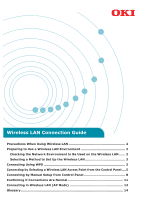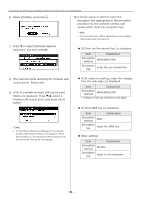Oki C532dn Wireless LAN Manual - Page 2
Precautions When Using Wireless LAN, Preparing to Use a Wireless LAN Environment
 |
View all Oki C532dn manuals
Add to My Manuals
Save this manual to your list of manuals |
Page 2 highlights
Precautions When Using Wireless LAN ••Precautions When Using Wireless LAN Carefully read the following precautions before using the machine in a wireless LAN environment. •• In a wireless LAN environment, the machine enters sleep mode, but does not enter deep sleep mode. •• Do not place any devices (especially microwave ovens or digital cordless telephones) that emit weak electromagnetic waves near the machine. •• Install the machine near a wireless LAN access point or wireless device with no obstacles between them (the distance should be within 30 m). •• Wireless connections may be difficult if there is any metal, aluminum framed windows, or reinforced concrete walls between the machine and the wireless LAN access point. •• Wireless LAN connections may have slower transmission speeds, depending on the environment, than wired LAN or USB connections. We recommend using a wired LAN or a USB connection to print large amounts of data, such as photographs. •• The illustrations of the machine and the control panel in this manual use the MC363dnw as an example. For how to use the actual control panel, see the user manual for the machine you purchased. Note •• The wireless LAN function may be disabled in the default factory settings. If this is the case, you need to first set the wireless LAN to [Enable] on the control panel. ••Preparing to Use a Wireless LAN Environment Checking the Network Environment to Be Used on the Wireless LAN You can communicate via a wireless LAN access point to connect to a wireless LAN environment (WPS compatible). Before you start, confirm that the wireless LAN access point you are using supports the following environment. Item Value Standard IEEE 802.11 a/b/g/n •• You cannot use wireless (infrastructure) and the wireless (AP mode) at the same time. Machine Machine Computer Wireless LAN access point Infrastructure mode AP mode - 2 -