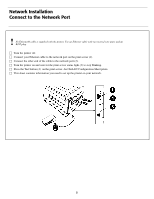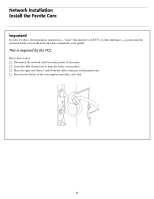1
Installation Checklist
ES 2024/2024e and ES 3037/3037e
Software Installation Guide
□
Which Printer Driver?
.................................................................................
2
□
USB Versus Parallel Interface: Windows
................................................
2
□
Installation
...................................................................................................
3
Network Installation
..................................................................................
3
Connect to the Network Port
..........................................................
3
Install the Ferrite Core
.......................................................................
4
Windows
®
.....................................................................................
5
Install Printer Software for TCP/IP
..................................................
5
Novell
®
...........................................................................................
7
Install Software for Configuring the Printer
.................................
7
Local Installation
.........................................................................................
8
USB
......................................................................................................
8
Connect to the Computer
................................................................
8
Install Printer Software
.....................................................................
9
for Windows 98
...............................................................................
9
for Windows XP
............................................................................
10
for Windows 2000
......................................................................
11
for Windows Me
...........................................................................
12
Parallel
.............................................................................................
13
Connect to the Computer
.............................................................
13
Install Printer Software
..................................................................
14
Macintosh
®
Installation
...........................................................................
15
Connect to the Computer
.............................................................
15
Network
..........................................................................................
15
USB
..................................................................................................
15
Install Printer Software
..................................................................
16
for OS 8.6 to 9.1
..........................................................................
16
for OS X.1
.......................................................................................
18
□
Install the Handy Reference
..................................................................
19
□
Service & Support
.....................................................................................
20