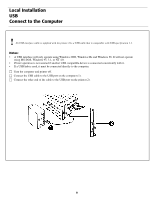Oki ES2024 Executive Series Software Installation Guide - Page 13
Local Installation, Parallel, Connect to the Computer
 |
View all Oki ES2024 manuals
Add to My Manuals
Save this manual to your list of manuals |
Page 13 highlights
Local Installation Parallel Connect to the Computer □ Turn off both the computer and the printer. □ Attach a standard IEEE-1284 parallel cable (not supplied) to the parallel port on the printer (1), securing it with the spring clips. □ Attach the other end to the parallel port on the computer (2) and secure it in place with the screws. Parallel_Connect_1.tif 13

13
Local Installation
Parallel
Connect to the Computer
□
Turn off both the computer and the printer.
□
Attach a standard IEEE-1284 parallel cable (not supplied) to the parallel port on the printer (
1
), securing it with the
spring clips.
□
Attach the other end to the parallel port on the computer (
2
) and secure it in place with the screws.
Parallel_Connect_1.tif