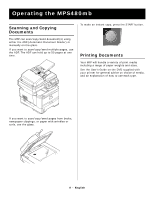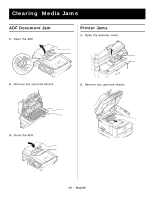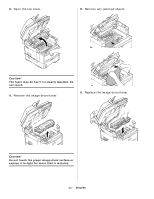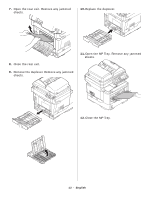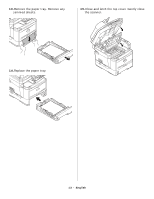Oki MPS480mb MPS730b Setup Guide (English, Fran栩s) - Page 13
Remove the paper tray. Remove any, jammed sheets., Replace the paper tray., Close and latch the top
 |
View all Oki MPS480mb manuals
Add to My Manuals
Save this manual to your list of manuals |
Page 13 highlights
13.Remove the paper tray. Remove any jammed sheets. 15.Close and latch the top cover. Gently close the scanner. 14.Replace the paper tray. 13 - English

13 - English
13.
Remove the paper tray. Remove any
jammed sheets.
14.
Replace the paper tray.
15.
Close and latch the top cover. Gently close
the scanner.