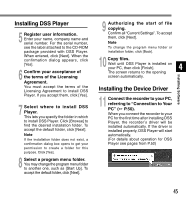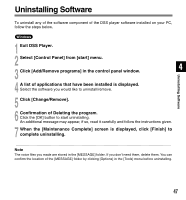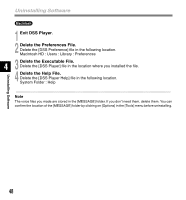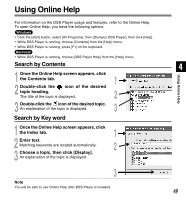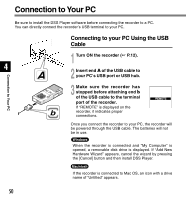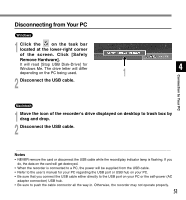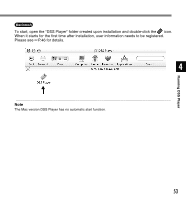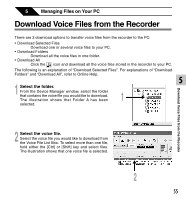Olympus DS 2300 DS-2300 Online Instructions (English) - Page 50
Connecting to your PC Using the USB, Cable - software windows 7
 |
UPC - 050332153530
View all Olympus DS 2300 manuals
Add to My Manuals
Save this manual to your list of manuals |
Page 50 highlights
Connection to Your PC Be sure to install the DSS Player software before connecting the recorder to a PC. You can directly connect the recorder's USB terminal to your PC. Connecting to your PC Using the USB Cable 1 Turn ON the recorder ( P.12). 4 2 Insert end A of the USB cable to your PC's USB port or USB hub. Connection to Your PC 3 Make sure the recorder has stopped before attaching end b of the USB cable to the terminal port of the recorder. If "REMOTE" is displayed on the recorder, it indicates proper connections. REMOTE Once you connect the recorder to your PC, the recorder will be powered through the USB cable. The batteries will not be in use. Windows When the recorder is connected and "My Computer" is opened, a removable disk drive is displayed. If "Add New Hardware Wizard" appears, cancel the wizard by pressing the [Cancel] button and then install DSS Player. Macintosh If the recorder is connected to Mac OS, an icon with a drive name of "Untitled" appears. 50