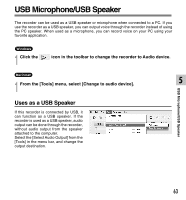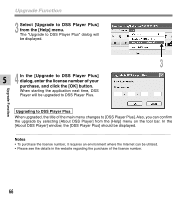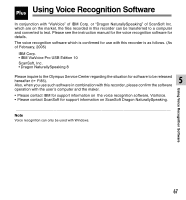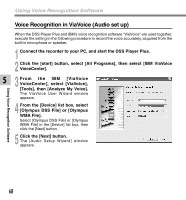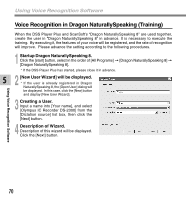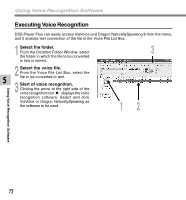Olympus DS 2300 DS-2300 Online Instructions (English) - Page 68
Voice Recognition in ViaVoice Audio set up
 |
UPC - 050332153530
View all Olympus DS 2300 manuals
Add to My Manuals
Save this manual to your list of manuals |
Page 68 highlights
Using Voice Recognition Software Voice Recognition in ViaVoice (Audio set up) When the DSS Player Plus and IBM's voice recognition software "ViaVoice" are used together, execute the setting in the following procedure to record the voice accurately, acquired from the built-in microphone or speaker. 1 Connect the recorder to your PC, and start the DSS Player Plus. 2 Click the [start] button, select [All Programs], then select [IBM ViaVoice VoiceCenter]. Using Voice Recognition Software 5 3 From the IBM [ViaVoice VoiceCenter], select [ViaVoice], [Tools], then [Analyze My Voice]. The ViaVoice User Wizard window appears. 4 From the [Device] list box, select [Olympus DSS File] or [Olympus WMA File]. Select [Olympus DSS File] or [Olympus WMA File] in the [Device] list box, then click the [Next] button. 5 Click the [Next] button. The [Audio Setup Wizard] window appears. 68