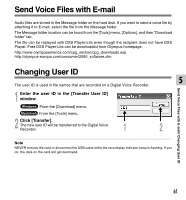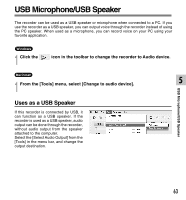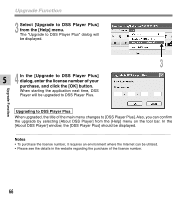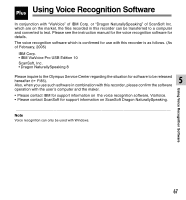Olympus DS 2300 DS-2300 Online Instructions (English) - Page 62
Changing a Folder Name, Editing File Comments
 |
UPC - 050332153530
View all Olympus DS 2300 manuals
Add to My Manuals
Save this manual to your list of manuals |
Page 62 highlights
Changing a Folder Name Changing a folder name in the Voice Folder window Windows You can change a folder name using the [Rename Folder] command from the [Edit] menu. A folder name can be up to 20 characters long and cannot use \ /:*?"|. Macintosh Choose the [Rename Folder] command from the [File] menu. Changing a folder name in the Device window Windows Right-click the folder name to change, select the [Rename Folder] and input the new folder name. 5 Macintosh Choose the [Rename Folder] from the [File] menu and type a folder name. The names of the folders on the Digital Voice Recorder is updated with the new folder names. Device Window folder names consist of a string of 12 or fewer single-byte alphanumeric characters. ... Note NEVER remove the card or disconnect the USB cable while the record/play indicator lamp is flashing. If you do, the data on the card will get destroyed. Editing File Comments Changing a Folder Name/ Editing File Comments You can use a PC to create or edit file comments in DSS Player in the [Edit Comments] window, and transfer them from the PC to the recorder. You can also edit file comments imported from the recorder to a PC. Choose the [Edit Comments] command from the [Tools] menu. Files comments can use up to 100 alphanumerical characters and symbols...Note NEVER remove the card or disconnect the USB cable while the record/play indicator lamp is flashing. If you do, the data on the card will get destroyed. 62