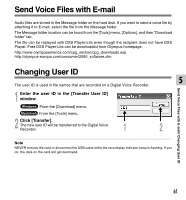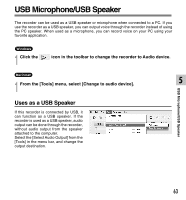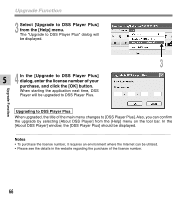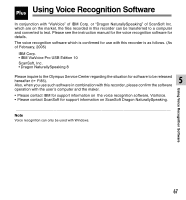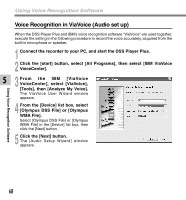Olympus DS 2300 DS-2300 Online Instructions (English) - Page 64
Uses as a USB microphone
 |
UPC - 050332153530
View all Olympus DS 2300 manuals
Add to My Manuals
Save this manual to your list of manuals |
Page 64 highlights
USB Microphone/USB Speaker Uses as a USB microphone If this recorder is connected by USB, it can function as a USB microphone. Also, if an upgrade ( P.65) is executed to the DSS Player Plus, voice recognition software or other applications using this recorder as a microphone, voice can be input to a computer. Windows 2000, Me Select [Control Panel] = [(Sound and) Multimedia] = [Audio] tab, and select the [USB Audio Device] from the recording device. Windows XP Select [Control Panel] = [Sound and Audio Device] = [Audio] tab, and select the [Microphone 5 Control (DVR)] from the recording device. ...Notes • If you switch the recorder to Audio device, the recorder does not function as Storage device, and it is not displayed as a removable drive. • Changing the USB speaker can be executed from the [Control Panel] as well as the USB microphone. USB Microphone/USB Speaker 64