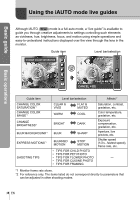Olympus E-PL1 E-PL1 Instruction Manual (English) - Page 20
Using live control
 |
UPC - 050332173231
View all Olympus E-PL1 manuals
Add to My Manuals
Save this manual to your list of manuals |
Page 20 highlights
Using live control Basic guide Basic operations Using live control allows you to preview the effects of different settings in the monitor. j WB AUTO IS OFF Functions WB AUTO L F P AUTO 5 2 3 1 w Settings „ Settings that can be modified using live control Picture mode*1 P. 52 Scene mode*2 P. 17 Art filter mode*2 P. 16 n mode*3 P. 56 White balance P. 41 Sequential shooting/self-timer .........P. 30 Image stabilizer P. 50 Aspect ratio*1*2 P. 32 Record mode P. 31 Flash mode*1*2 P. 54 Flash intensity control*1*2 P. 55 Metering mode*1*2 P. 47 AF mode P. 44 Face detection*1*2 P. 32 Movie sound record*3 P. 57 ISO sensitivity P. 41 *1 P, A, S, M and A modes only. *2 ART and SCN only. *3 n mode only. 1 Press i to display the live control. • To hide the live control, press i again. 2 Use the FGbuttons on the arrow pad to select settings, use HI to change the selected setting, and press i. • The selected settings take effect automatically if no operations are performed for about 8 seconds. # Caution Displays the selected function name Cursor Cursor j WB AUTO Arrow IS OFF pad WB AUTO L F P AUTO 5 2 3 1 w Arrow pad • Some items are not available in some shooting modes. % Tips • For information on displaying or hiding the live control: g "KCONTROL SETTING" (P. 74) 20 EN