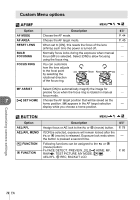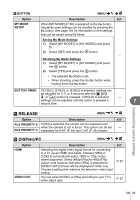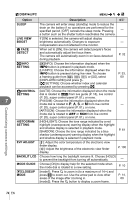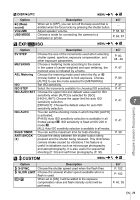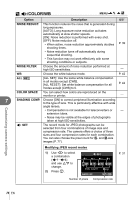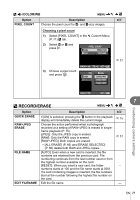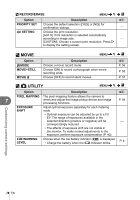Olympus E-PL1 E-PL1 Instruction Manual (English) - Page 74
Udisp/ U/pc
 |
UPC - 050332173231
View all Olympus E-PL1 manuals
Add to My Manuals
Save this manual to your list of manuals |
Page 74 highlights
U DISP/8/PC MENU c U Option Description g SLEEP The camera will enter sleep (standby) mode to reduce the drain on the battery if no operations are performed for the specified period. [OFF] cancels the sleep mode. Pressing - a button such as the shutter button reactivates the camera. LIVE VIEW If [ON] is selected, the camera will adjust display BOOST brightness automatically. Changes to exposure - compensation are not reflected in the monitor. g FACE When set to [ON], the camera will detect people's faces DETECT and automatically adjust the focus there. The camera will automatically zoom in on faces detected P. 32 during playback. G/INFO [qINFO]: Choose the information displayed when the SETTING INFO button is pressed in playback mode. [LV-INFO]: Choose the information displayed when the INFO button is pressed during live view. To choose a framing guide from [w], [x], [y], or [X], select [DISPLAYED GRID] and press I. [G SETTING]: Choose whether index and calendar playback can be accessed by pressing G. P. 33, 60 KCONTROL [iAUTO]: Choose the information displayed when the mode SETTING dial is rotated to A from live guide (P. 18), live control 7 (P. 20), super control panel (P. 81), or none. [P/A/S/M]: Choose the information displayed when the mode dial is rotated to P, A, S, or M from live control - (P. 20), super control panel (P. 81), or none. [ART/SCN]: Choose the information displayed when the mode dial is rotated to ART or SCN from live control (P. 20), super control panel (P. 81), or none. HISTOGRAM SETTING EVF ADJUST [HIGHLIGHT]: Choose the tone range indicated by a red highlight (overexposure) warning display when the highlight and shadow display is selected in playback mode. [SHADOW]: Choose the tone range indicated by a blue shadow (underexposure) warning display when the highlight and shadow display is selected in playback mode. [j]: Adjust the color temperature of the electronic view finder display. [k]: Adjust the brightness of the electronic view finder display. P. 61 P. 100 BACKLIT LCD Choose how long the backlight remains lit. Choose [HOLD] to prevent the backlight from turning off automatically. - MODE GUIDE qCLOSEUP MODE Choose [ON] to display help for the selected mode when the mode dial is rotated to a new setting. [mode1]: Press U to zoom in (to a maximum of 14 ×) and press G to zoom out. Use the arrow pad to view other areas of the image after zooming in. [mode2]: Press the U button to display a zoom frame. P. 10 P. 14, 60 Customizing camera settings 74 EN