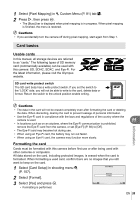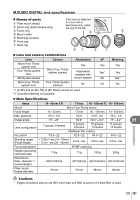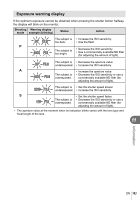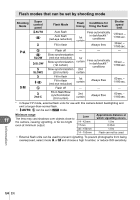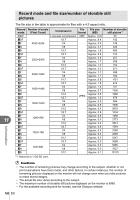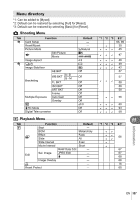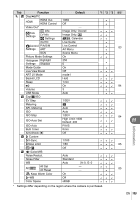Olympus E-PM1 E-PM1 Instruction Manual (English) - Page 104
Flash modes that can be set by shooting mode, Shooting, Super, control, panel, Flash Mode, Flash
 |
View all Olympus E-PM1 manuals
Add to My Manuals
Save this manual to your list of manuals |
Page 104 highlights
Flash modes that can be set by shooting mode Shooting Mode P/A S/M Super control panel #AUTO ! # $ ! SLOW #SLOW # SLOW2 # #! $ # 2nd-C Flash Mode Auto flash Auto flash (red-eye reduction) Fill-in flash Flash off Slow synchronization (red-eye reduction) Slow synchronization (1st curtain) Slow synchronization (2nd curtain) Fill-in flash Fill-in flash (red-eye reduction) Flash off Fill-in flash/Slow synchronization (2nd curtain) Flash timing 1st curtain k 1st curtain 2nd curtain 1st curtain k 2nd curtain Conditions for firing the flash Fires automatically in dark/backlit * conditions Always fires k Fires automatically in dark/backlit * conditions Always fires k Always fires Shutter speed limit 1/30 sec. - 1/160 sec. 30 sec. - 1/160 sec. k 60 sec. - 1/160 sec. 60 sec. - 1/160 sec. k 60 sec. - 1/160 sec. * In Super FP mode, external flash units for use with this camera detect backlighting and emit a longer-than-normal flash. • #AUTO, $ can be set in A mode. 11 Minimum range The lens may cast shadows over objects close to the camera, causing vignetting, or be too bright Lens 14 - 42 mm Approximate distance at which vignetting occurs 1.0 m even at minimum output. 17 mm 0.25 m 40 - 150 mm 1.0 m 14 - 150 mm Flash can not be used • External flash units can be used to prevent vignetting. To prevent photographs from being overexposed, select mode A or M and choose a high f-number, or reduce ISO sensitivity. Information 104 EN