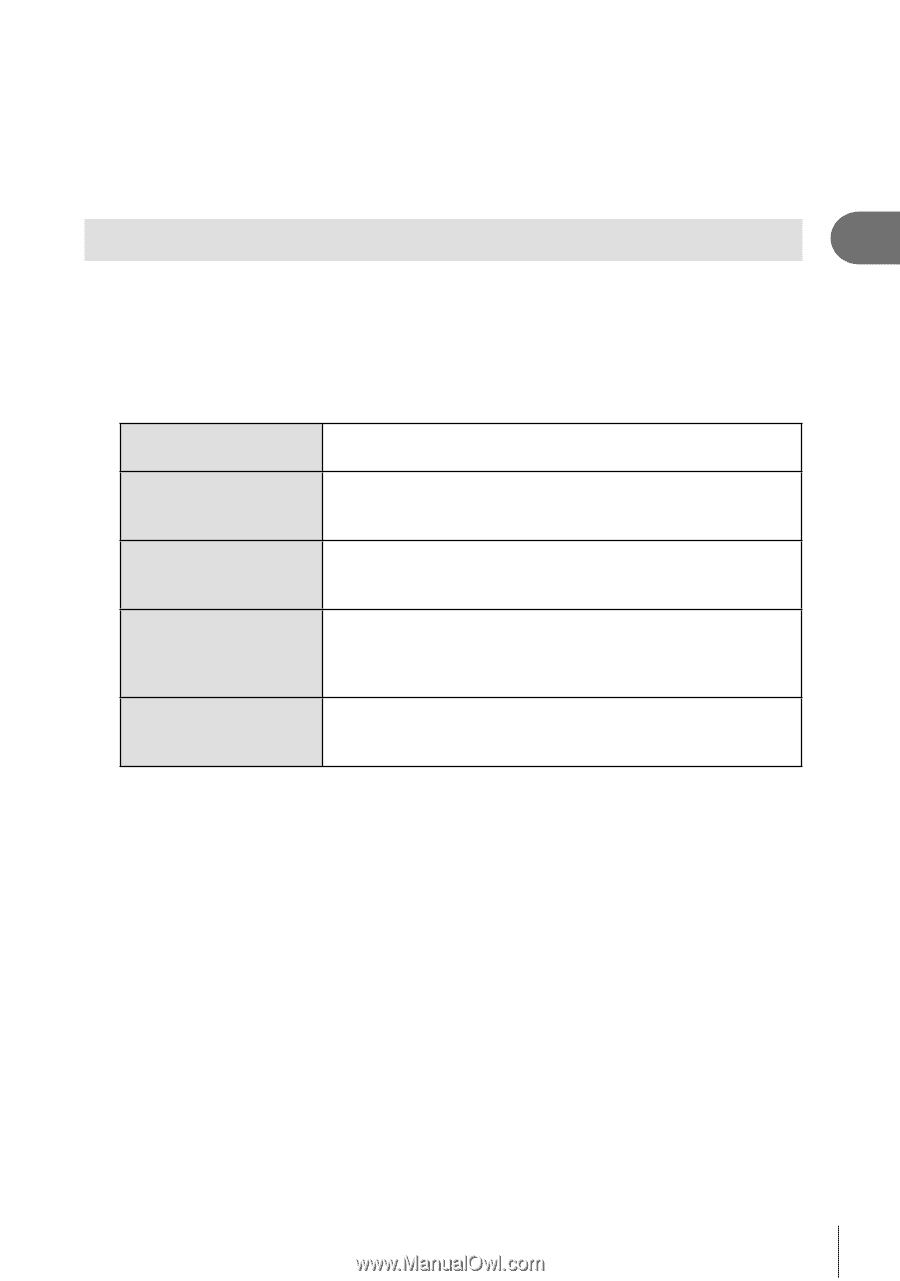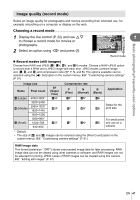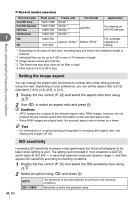Olympus E-PM1 E-PM1 Instruction Manual (English) - Page 49
Sequential shooting/using the self timer, Single-frame, shooting, Sequential H, Self-timer
 |
View all Olympus E-PM1 manuals
Add to My Manuals
Save this manual to your list of manuals |
Page 49 highlights
% Tips • The default value and upper limit for auto ISO sensitivity can be selected using [ISO-Auto Set]. The options available for ISO sensitivity can be selected using [ISO Step]. Auto sensitivity can be enabled in M mode using [ISO-Auto]. g "Customizing camera settings" (P. 81) Sequential shooting/using the self timer 1 Basic photography/frequently-used options The camera will take photos while the shutter button is pressed all the way down. Alternatively, the self-timer can be used for self- or group-portraits or to reduce camera shake when the camera is mounted on a tripod or otherwise fixed in place. 1 Press the jY button (G) to display the direct menu. 2 Select an option using HI and press Q. o Single-frame shooting T Sequential H S Sequential L Y12s Self-timer 12 SEC Y2s Self-timer 2 SEC Shoots 1 frame at a time when the shutter button is pressed (normal shooting mode). The camera will take photos at the selected frame rate while the shutter button is pressed all the way down. [j H fps] (P. 83) The camera will take photos at the selected frame rate while the shutter button is pressed all the way down. [j L fps] (P. 83) Press the shutter button halfway to focus, the rest of the way down to start the timer. First, the self-timer lamp lights up for approximately 10 seconds, then it blinks for approximately 2 seconds and the picture is taken. Press the shutter button halfway to focus, the rest of the way down to start the timer. The self-timer lamp blinks for approximately 2 seconds, and then the picture is taken. $ Notes • To cancel the activated self-timer, press the jY button. • In [S-AF] and [MF] focus modes, focus and exposure will be fixed at the values for the first frame in each sequence. # Cautions • During sequential shooting, if the battery check blinks due to low battery, the camera stops shooting and starts saving the pictures you have taken on the card. The camera may not save all of the pictures depending on how much battery power remains. • Fix the camera securely on a tripod for self-timer shooting. • If you stand in front of the camera to press the shutter button halfway when using the self- timer, the photograph may be out of focus. EN 49