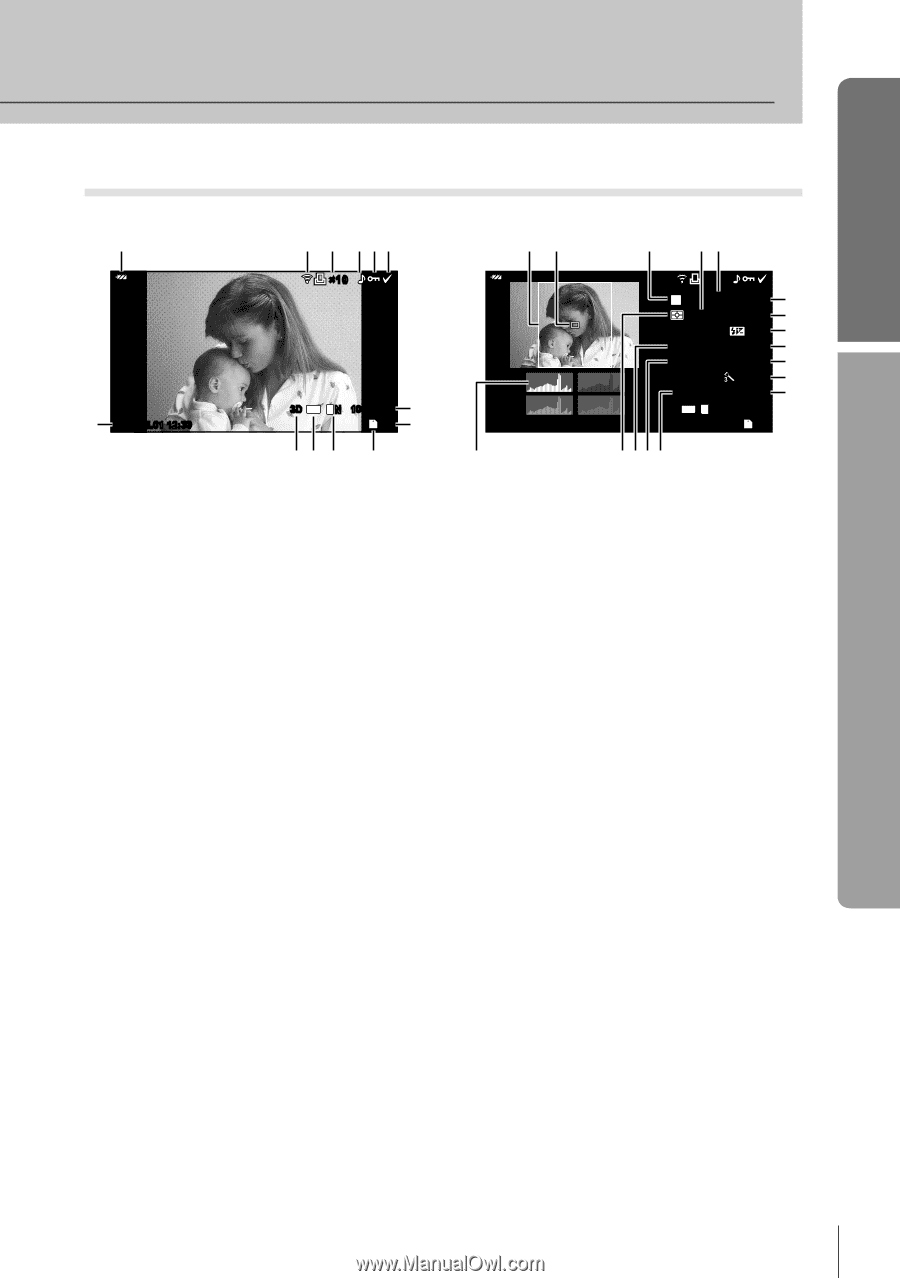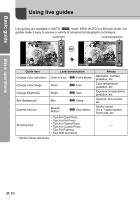Olympus E-PM1 E-PM1 Instruction Manual (English) - Page 25
Playback, You can switch the monitor display using the, button. - battery
 |
View all Olympus E-PM1 manuals
Add to My Manuals
Save this manual to your list of manuals |
Page 25 highlights
Basic guide Information displayed in the monitor Playback Simplified display 1 2 3 456 ×10 c 2011.05.01 12:30 3D 4:3 L N 100-0015 7 SD 15 8 ba 0 9 Overall display de f gh 2011.05.01 12:30 t ×10 P 250 F5.6 i +2.0 45mm j +1.0 k WB AUTO A+4 G+4 l ISO 400 Adobe m Natural n 4032×3024 1/8 o 3D 4:3 L N 100-0015 SD 15 srqp 1 Battery check P. 8 2 Eye-Fi upload complete P. 88 3 Print reservation Number of prints P. 76 4 Sound record P. 68 5 Protect P. 17 6 Image selected P. 65 7 File number P. 76, 86 8 Frame number P. 76 9 Storage device P. 99 0 Record mode P. 47 a Aspect ratio P. 48, 67 b 3D image P. 55 c Date and time P. 9 d Aspect border P. 48 e AF target P. 37 f Shooting mode P. 12, 50 - 53 g Exposure compensation P. 40 h Shutter speed P. 50 - 53 i Aperture value P. 50 - 53 j Focal length P. 100 k Flash intensity control P. 60 l White balance compensation..........P. 44 m Color space P. 85 n Picture mode P. 45 o Compression rate P. 47 p Pixel count P. 47 q ISO sensitivity P. 48 r White balance P. 43 s Metering mode P. 41 t Histogram P. 32, 33 You can switch the monitor display using the INFO button. g "Displaying information during playback" (P. 33) EN 25