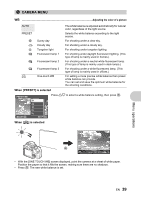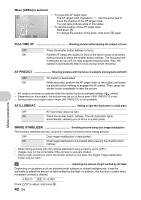Olympus SP 570 SP-570UZ Instruction Manual (English) - Page 38
Multi Fireworks], Shoot & Select1], Shoot & Select2], Smile Shot], Quick Shutter]
 |
UPC - 050332162976
View all Olympus SP 570 manuals
Add to My Manuals
Save this manual to your list of manuals |
Page 38 highlights
[bMULTI FIREWORKS] • This function allows you to take multiple exposures of two images on a single frame. • Take the first image. The first image is saved and then displayed in the background. Compose the shot and take the second image. The second image is saved and the two images are combined and saved as a separate file. The combined picture is displayed during saving, and then the camera is again ready to take a second image. You can continue to take multiple exposure pictures. • The exposure is locked at the first image. When taking the first image When taking the second image 10M NORM IN 4 10M NEOXRMIT OK IN 3 Press o to return to taking the first image. [eSHOOT & SELECT1] [fSHOOT & SELECT2] • Press and hold the shutter button to shoot sequential pictures. After shooting pictures, select the ones you want to erase by marking them with R and press f/S to erase them. Selected picture. Press 4 3 to scroll through the pictures. BACK MENU OK GO S Pictures with R are erased. Select the pictures to be erased. Press o to add or erase R to a picture to be deleted. [lSMILE SHOT] • When the camera detects a smiling face in shooting standby mode, 3 frames are automatically taken in high speed sequential shooting mode. You can also shoot a picture by pressing the shutter button. • A smiling face may not be detected for some subjects. • When [SMILE SHOT] is selected, the self-timer lamp lights. Shooting is not available while the self-timer lamp is blinking. [rQUICK SHUTTER] • The shutter release time lag is shorter than normal. This enables you not to miss a single photo opportunity. • [FULLTIME AF] is automatically set to [ON]. g "FULLTIME AF Shooting pictures while keeping the subject in focus" (P.42) • [c] and [d] in [DRIVE] can be set. Menu operations 38 EN