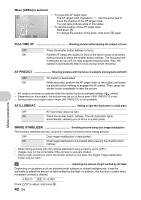Olympus SP 570 SP-570UZ Instruction Manual (English) - Page 46
Slideshow, Perfect Fix
 |
UPC - 050332162976
View all Olympus SP 570 manuals
Add to My Manuals
Save this manual to your list of manuals |
Page 46 highlights
Playback mode menu q 4EDIT RAW DATA EDIT*2 Q*2 P*2 COLOR EDIT*2 FRAME*2 1 LABEL*2 2 CALENDAR*2 LAYOUT*2 EXPRESSION EDIT*2 3 FACE FOCUS*2 INDEX*3 EDIT*3 MOVIE INDEX*3 4 5*1 SLIDESHOW EDIT PRINT ORDER PERFECT PLAYBACK FIX MENU SETUP CALENDAR ERASE EXIT MENU SILENT MODE SET OK 76 6PLAYBACK MENU 0 y R INDEX PLAY *1 A card is required. *2 This is not displayed when a movie is selected. *3 This is not displayed when the still picture is selected. g "SETUP menus" (P.52) "SILENT MODE Setting to turn off operational sounds" (P.45) • The factory default settings are displayed in gray ( ). 1 SLIDESHOW Playing back pictures automatically TYPE NORMAL SCROLL FADER SLIDE ZOOM DOWN BACK MENU SET OK • Select the transition effect between pictures from [TYPE] and press o. The [BGM] selection screen is displayed. After selecting the [BGM], press o to start the slideshow. TYPE NORMAL /SCROLL/FADER/ SLIDE/ZOOM DOWN/ZOOM UP/ CHECKERBOARD/BLINDS/SWIVEL/RANDOM BGM OFF / 1/2 • Only the first frame of each movie is displayed. • Press o or m to cancel the slideshow. 2 PERFECT FIX This function allows you to correct the taken picture and save it as a new picture. PERFECT FIX ALL LIGHTING FIX REDEYE FIX EXIT MENU SET OK • Select the item to be corrected with 12 and press o. • Select the picture with 4 3 and press o. ALL Lighting fix and red-eye fix are activated together. LIGHTING FIX Only the dark areas of an image are corrected. Underexposed areas caused by taking pictures against backlight or insufficient lighting are brightened. REDEYE FIX Only red-eye fix is activated. • When red eye is not detected with [REDEYE FIX], press 4 to cancel the correction. • Movies, pictures shot by another camera, and previously fixed or edited pictures cannot be corrected. • Some pictures may not be corrected completely. • Editing an image may cause it to suffer a minor loss in quality. Menu operations 46 EN