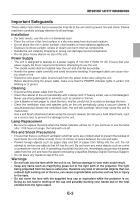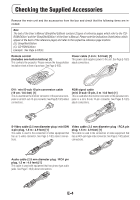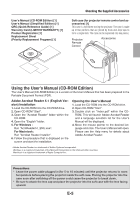Olympus VP-1 VP-1 User's Manual - Simplified Edition (English) - Page 8
Names of the Remote Control Parts
 |
UPC - 050332147072
View all Olympus VP-1 manuals
Add to My Manuals
Save this manual to your list of manuals |
Page 8 highlights
Names of the Remote Control Parts VKSTN CANCEL HKSTN ZOOM ENTER MENU QUICK VIDEOASDIPGEITCTAS-LFVIRDEEEZOERGB AUTO MUTE POWER YCbCr YPbPr PIP OFF ON Infrared transmitter [E-14(C)] FREEZE button [E-23(S)] (Freezes moving pictures) MUTE button [E-23(S)] (Temporarily cancels the video and audio) QUICK button [E-24(S)] (Displays a simplified menu) ASPECT button [E-22(S)] (Selects the vertical and horizontal ratio of the screen) HKSTN button [E-26(S)] (Horizontal keystone distortion correction display) ZOOM button [E-27(S)] (Digital zoom adjustment display) POWER button [E-16, 17(S)] ON POWER OFF FREEZE MUTE PIP DIGITAL RGB YPbPr VIDEO S-VIDEO YCbCr QUICK ASPECT AUTO MENU CANCEL ENTER PIP button [E-23(S)] (Displays the picture associated with the VIDEO connector as a smaller picture within the display screen associated with the PC connector) Buttons used for input selection [E-20(S)] DIGITAL button, RGB button, YPbPr button, VIDEO button, SVIDEO button, and YCbCr button AUTO button [E-21(S)] (Automatic adjustment of the analog RGB moving image) HKSTN VKSTN Buttons used for menu opera- tions [E-37(C)] ZOOM VOL VKSTN button [E-26(S)] (Vertical keystone distortion cor- rection display) VOL button [E-28(S)] (Volume adjustment display) +/- button (Used in all adjustments) Precautions Handling of the Remote Control * Do not drop the remote control or handle it inappropriately. * Do not expose the remote control to water or other liquids. Should the remote control be- come wet, wipe it dry immediately. * Try to avoid use in hot and/or humid locations. * Please keep button batteries out of the reach of children. If a battery is swallowed, promptly obtain the medical care of a doctor. * Remove the batteries from the remote control when it is not going to be used for a long period. * Some operations (such as menu operations) are available only through the use of the re- mote control and attention should be given to its careful handling. E-8