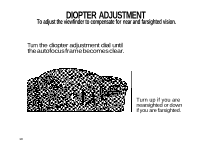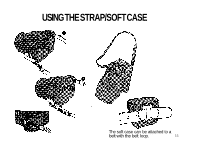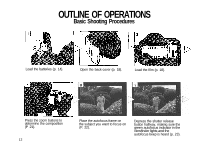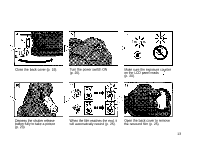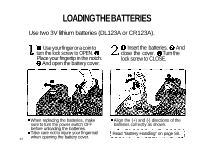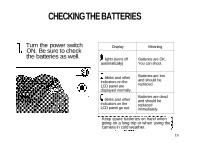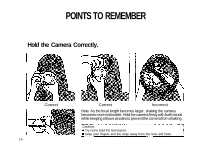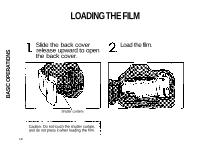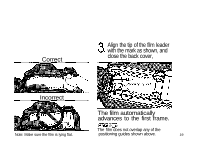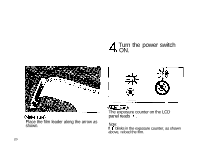Olympus iS-20 IS-20 DLX Instruction Manual (2 MB) - Page 15
Checking The Batteries
 |
UPC - 050332127395
View all Olympus iS-20 manuals
Add to My Manuals
Save this manual to your list of manuals |
Page 15 highlights
CHECKING THE BATTERIES Turn the power switch ON. Be sure to check the batteries as well. Display Meaning lights (turns off automatically) Batteries are OK. You can shoot. blinks and other indicators on the LCD panel are displayed normally. blinks and other indicators on the LCD panel go out. Batteries are low and should be replaced. Batteries are dead and should be replaced immediately. Keep spare batteries on hand when going on a long trip or when using the camera in cold weather. 15
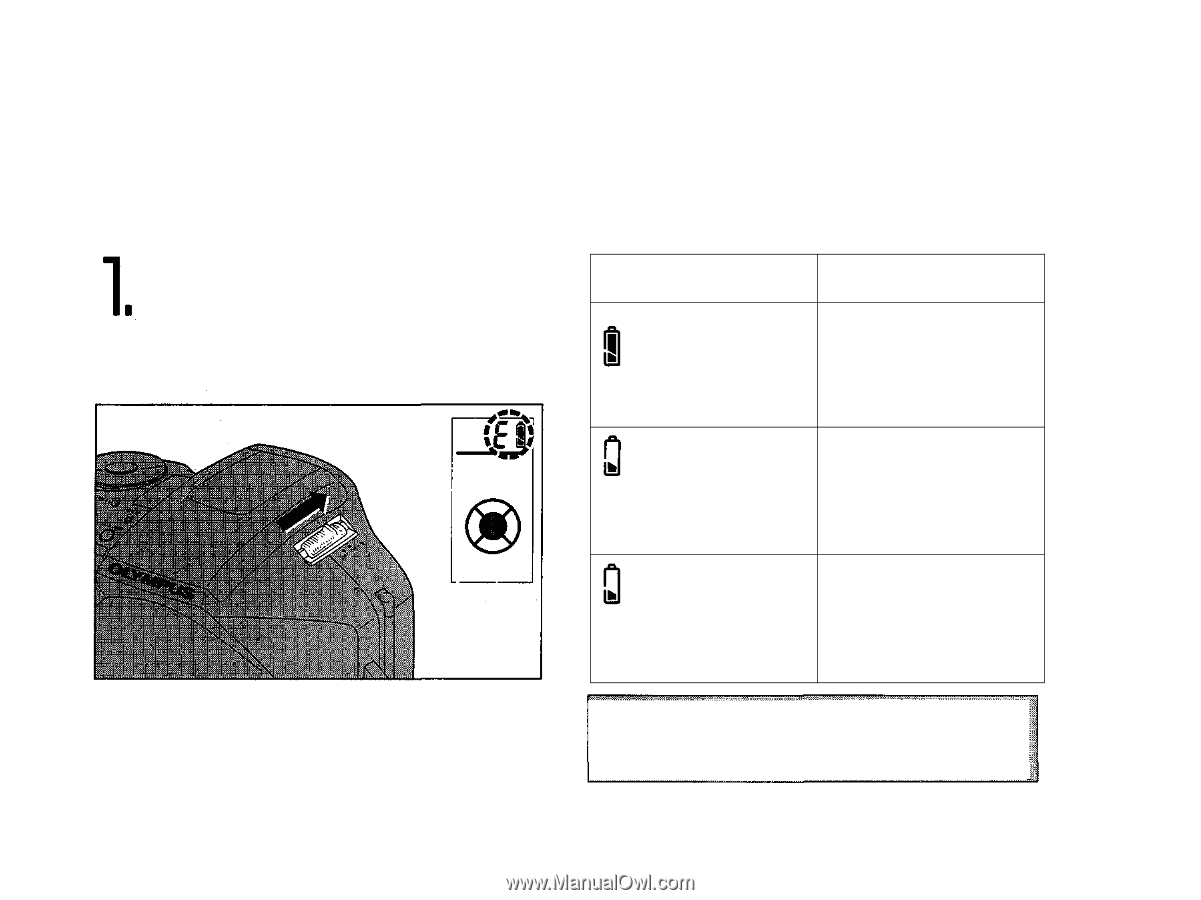
CHECKING THE BATTERIES
Turn the power switch
ON. Be sure to check
the batteries as well.
Keep spare batteries on hand when
going on a long trip or when using the
camera in cold weather.
Display
lights (turns off
automatically)
blinks and other
indicators on the
LCD panel are
displayed normally.
blinks and other
indicators on the
LCD panel go out.
Meaning
Batteries are OK.
You can shoot.
Batteries are low
and should be
replaced.
Batteries are dead
and should be
replaced
immediately.
15