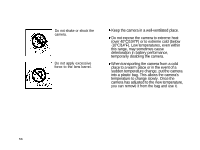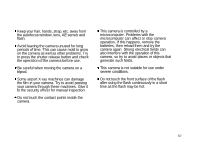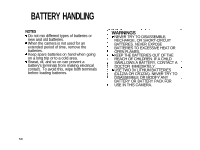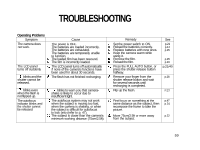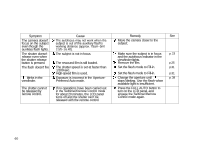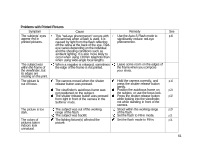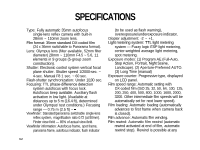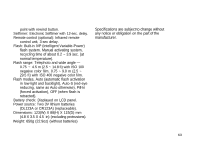Olympus iS-20 IS-20 DLX Instruction Manual (2 MB) - Page 61
Problems with Printed Pictures, range of the flash.
 |
UPC - 050332127395
View all Olympus iS-20 manuals
Add to My Manuals
Save this manual to your list of manuals |
Page 61 highlights
Problems with Printed Pictures Symptom Cause The subjects' eyes appear red in printed pictures. This "red-eye phenomenon" occurs with all cameras when a flash is used. It is caused by light from the flash reflecting off the retina at the back of the eye. Redeye varies depending on the individual and the shooting conditions such as ambient lighting. It is also more likely to occur when using 110mm telephoto than when using wide-angle focal lengths. The subject was within the frame of the viewfinder, but its edges are missing on the print. When a negative is enlarged, sometimes the edge of the frame is not printed. The picture is out of focus. The camera moved when the shutter release button was pressed. The viewfinder's autofocus frame was not positioned on the subject. The shutter release button was pressed from right in front of the camera in the Selftimer mode. The picture is too dark. The colors of pictures taken indoors look unnatural. The subject was out of the working range of the flash. The subject was backlit. The lighting fixture(s) affected the picture. Remedy See Use the Auto-S Flash mode to p.30 significantly reduce red-eye phenomenon. Leave some room on the edges of the frame when you compose your shots. Hold the camera correctly, and p.16 press the shutter release button gently. Position the autofocus frame on p.24 the subject, or use the focus lock. Press the shutter release button p.32 while looking into the viewfinder, not while standing in front of the camera. Shoot within the working range p.29 of the flash. Set the flash to Fill-in mode. p.31 Set the flash mode to Fill-in. p.31 61