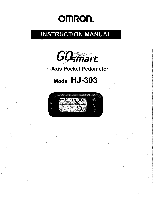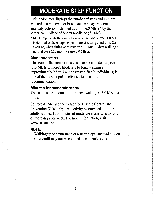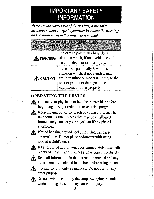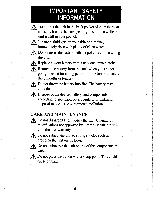Omron HJ-303 Instruction Manual
Omron HJ-303 Manual
 |
View all Omron HJ-303 manuals
Add to My Manuals
Save this manual to your list of manuals |
Omron HJ-303 manual content summary:
- Omron HJ-303 | Instruction Manual - Page 1
omnon® INSTRUCTION I IANUAL Wsmart Tri-Axis Pocket Pedometer Model HJ-303 SeLL modetate ••• nsnum. - Omron HJ-303 | Instruction Manual - Page 2
Settings 9 Operating Instructions Attaching the Pedometer 10 Counting Steps 11 Changing the Display 12 About the Display 14 Using the Memory Function 15 Battery Replacement 16 Using the System Reset Function 18 Care and Maintenance Care and Maintenance 19 Troubleshooting Tips 20 - Omron HJ-303 | Instruction Manual - Page 3
pedometer continues to record your activity even when the display has automatically turned off. Your HJ-303 GOsmart Tri-Axis Pocket Pedometer comes with the following components: Pedometer Holder Strap Clip Battery (CR2032 installed) Battery Screwdriver Instruction Manual SAVE THESE INSTRUCTIONS - Omron HJ-303 | Instruction Manual - Page 4
MODERATE STEP FUNCTION This pedometer displays the number of steps and minutes walked at a moderate or brisk pace in a day expenditure at resting condition. On average, when sitting at rest we use 1.0 MET, when walking at normal pace (2.5 mph) we use 3.0 METs. Moderate steps This counts the number of - Omron HJ-303 | Instruction Manual - Page 5
string can cause strangulation. Do not place pedometer with string around a child's neck. LL If battery fluid gets in your eyes, immediately rinse with plenty of clean water. Contact a physician immediately. it Read all information in the instruction manual and any other literature included in the - Omron HJ-303 | Instruction Manual - Page 6
Dispose of the device, battery, and components according to applicable local regulations. Unlawful disposal may cause environmental pollution. CARE AND MAINTENANCE Do not disassemble or modify the unit. Changes or modifications not approved by Omron Healthcare will void the user warranty. A t Do not - Omron HJ-303 | Instruction Manual - Page 7
UNIT Front of unit Strap 1 Clip Display Holder MEMO (Memory) button ',s7ah 771-- MODE button CLA CLR (Clear) button Back of unit Battery cover SET button Battery cover tio42: screw CA I F4 - Strap attachment W Vm Components 7How to attach Howto connect How to release and *\ the strap to - Omron HJ-303 | Instruction Manual - Page 8
STRIDE LENGTH MEASUREMENT Measure your stride length before setting the pedometer. How to measure your stride length 1. Walk 10 steps with your normal stride as illustrated below. END 10 9 7 CD c: 8 CP 5 c 6 C:0 320" 3 C3) 4 Cp 2 cx) START 1 2. Measure the distance from START to END - Omron HJ-303 | Instruction Manual - Page 9
The unit comes with the battery installed. When you use the unit for the first time more than 5 minutes... • When setting up the unit for the first time or after using the system reset function The display will be turned off. • When adjusting the settings -4 The display will revert to the Step count - Omron HJ-303 | Instruction Manual - Page 10
strap to the top of your pocket. Placing the unit in your bag. The pedometer can be placed in any carrying bag. Clip the strap on the carrying bag. Attaching the unit at your waist. Use the holder to attach the pedometer to the top of your belt or pants. Clip the strap to your pants. - Omron HJ-303 | Instruction Manual - Page 11
continuously to avoid counting movement other than steps. It does not display the step count for the first 4 seconds of walking. If you continue walking for more than 4 seconds, the pedometer displays the step count for the first 4 seconds and then continues to count. The unit may not count steps - Omron HJ-303 | Instruction Manual - Page 12
CHANGING THE DISPLAY This pedometer has different screens to display your data. Use MDEJ to scroll through the data. 4542 PM MODE A Step count/Time MIZX MEMO display (Refer to - Omron HJ-303 | Instruction Manual - Page 13
ago to the present. \ N ,-.,- MO•DE in2kati Press ArOio to switch CLR from 1 to 7 days ago to the present. )n" MOoDE About the battery saving mode (sleep mode) After 5 minutes with no button being pressed, the display will automatically turn off. However, the unit continues counting steps - Omron HJ-303 | Instruction Manual - Page 14
3.0 METs or more from all the steps taken during a day. Guide to walking at 3.0 METs: Walking at 100 paces a minute for a stride length of 28 inches or number of days from when the Trip step count was first reset (start) to when it is reset again (finish). NOTE: When the number of Trip steps exceeds - Omron HJ-303 | Instruction Manual - Page 15
for more than 1 minute, the display will return to the current day's data. How to reset the Trip steps data 1. Press MODE to select the Trip steps display. 2. Press Mil is flashing. LI 9 !le, • (RIP LIP 3. Press OE to reset the Trip steps data. NOTE: If no buttons are pressed for more than - Omron HJ-303 | Instruction Manual - Page 16
, 11:00PM). The measurement results from the hour until the time the battery is replaced will be deleted for that day. • When the battery is removed, the time will be reset to "12:00AM". Reset the time after inserting the new battery. Refer to "Settings" on page 9. (The measurement results stored in - Omron HJ-303 | Instruction Manual - Page 17
with a thin stick that 1 4,7' will not break easily. 0 NOTE: DO NOT use a pair of metal tweezers or a screwdriver. i t CAUTION Dispose of the device, battery, and components according to applicable local regulations. Unlawful disposal may cause environmental pollution. CAUTION Do not throw the - Omron HJ-303 | Instruction Manual - Page 18
USING THE SYSTEM RESET FUNCTION Use the system reset function in the following cases: • When the display becomes unrecognizable • When you . After "ALL Clr" has been displayed, the hour flashes on the display. To reset the time, weight, height and stride length, refer to "Settings" on page 9. 18 - Omron HJ-303 | Instruction Manual - Page 19
pedometer in the best condition andprotect the unitfrom damagefollow the directions listed below: CAUTION Do not disassemble or modify the unit. Changes or modifications not approved by Omron Healthcare will void the user the unit must be consistent with the instructions provided in this manual. 19 - Omron HJ-303 | Instruction Manual - Page 20
TROUBLESHOOTING TIPS Problem Probable Cause How to Correct The low battery indicator blinks The battery is low or appears or worn. continuously. Replace the battery with a new one (CR2032), refer to page 16. The polarities of the battery (+ and -) are aligned in the wrong directions. Insert the - Omron HJ-303 | Instruction Manual - Page 21
, Model: HJ-303 ., ki. fr A Power Supply: 3VDC (1 lithium battery CR2032) 1 battery included) Contents: Pedometer, Holder, Strap, Clip, Battery (CR2032 installed), Screwdriver, and Instruction manual • Specifications are subject to change without notice. * New battery life based on OMRON - Omron HJ-303 | Instruction Manual - Page 22
energy and, if not installed and used in accordance with the instructions, may cause harmful interference to radio communications. However, there is reception, which can be determined by turning the product on and off, the user is encouraged to try to correct the interference by one or more of the - Omron HJ-303 | Instruction Manual - Page 23
WARRANTY Limited Warranty Your HJ-303, Omron GOsmart Tri-Axis Pocket Pedometer, excluding the battery, is warranted to be free from defects in materials and workmanship appearing within 1 year from the date of purchase, when used in accordance with the instructions provided with the unit. The above - Omron HJ-303 | Instruction Manual - Page 24
Made in China Distributed by: Omron Healthcare, Inc. 1200 Lakeside Drive Bannockburn, Illinois 60015 wvvw.omronhealthcare.com GOsmart' is a trademark of Omron Healthcare, Inc. Copyright © 2008 OMRON HEALTHCARE, INC. 5320904-6A
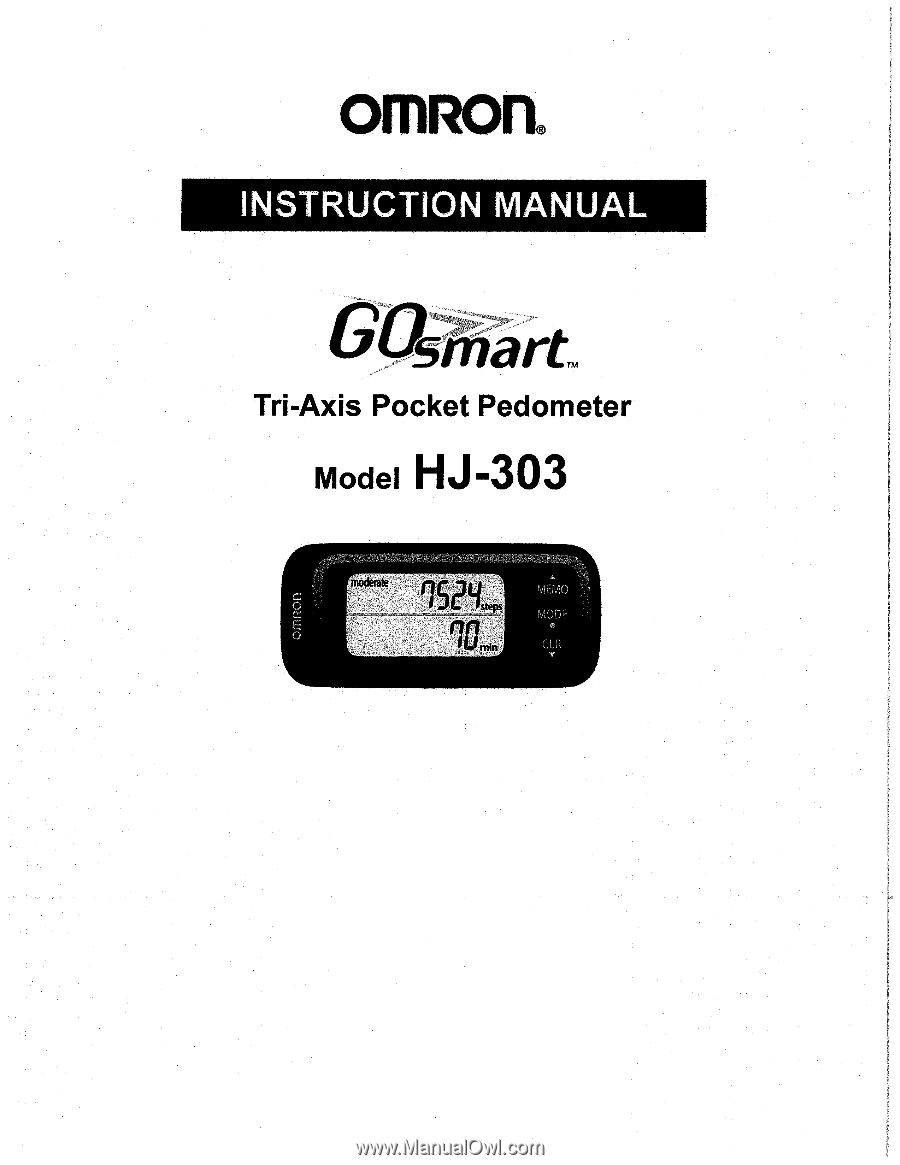
omnon®
INSTRUCTION
I
IANUAL
Wsmart
Tri-Axis
Pocket
Pedometer
Model
HJ-303
modetate
SeLL
nn
sum.
•••