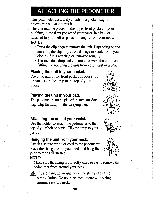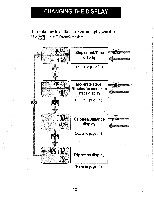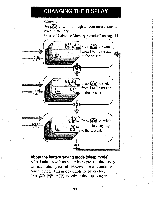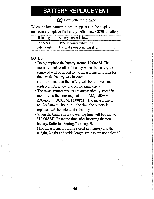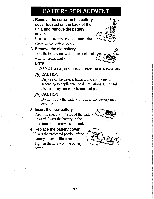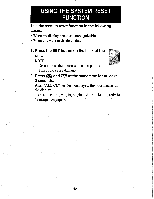Omron HJ-303 Instruction Manual - Page 13
Changing, Display
 |
View all Omron HJ-303 manuals
Add to My Manuals
Save this manual to your list of manuals |
Page 13 highlights
CHANGING THE DISPLAY 6,Q Memory: Use to scroll through all your measurements saved in memory. Refer to "Using the Memory Function" on page 15. !bey CLR Press I EAM0 to switch from 1 to 7 days ago to the present. ■ MODE 5214 Press lenfia to switch LR I da from 1 to 7 days ago to the present. \ N ,-.,- MO•DE in2kati Press ArOio to switch CLR from 1 to 7 days ago to the present. )n" MOoDE About the battery saving mode (sleep mode) After 5 minutes with no button being pressed, the display will automatically turn off. However, the unit continues counting steps. This mode extends the battery life. Press fflt MODE or to activate the display again. 13
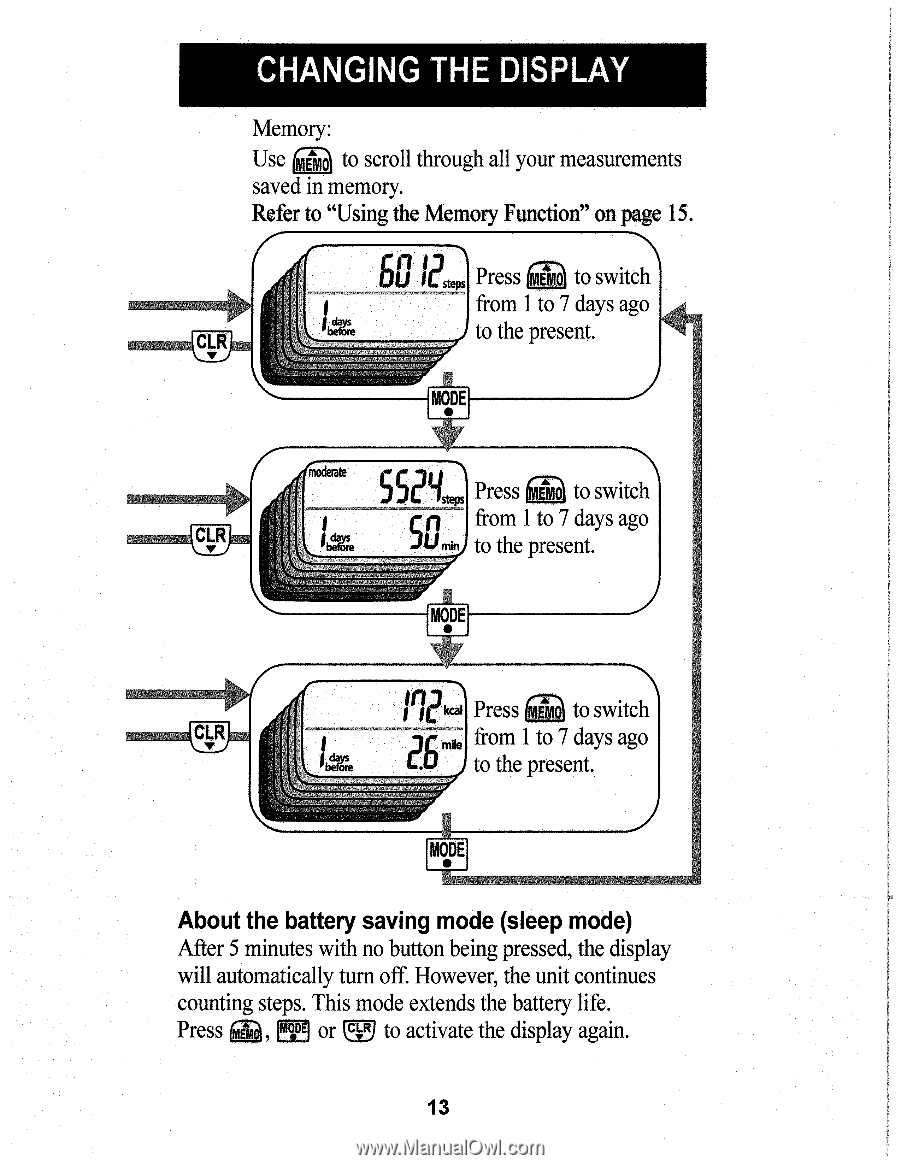
CHANGING
THE
DISPLAY
Memory:
Use
6,
Q
to
scroll
through
all
your
measurements
saved
in
memory.
Refer
to
"Using
the
Memory
Function"
on
page
15.
CLR
LR
CLR
!bey
■
MODE
Press
I
E
A
M
0
to
switch
from
1
to
7
days
ago
to
the
present.
I
da
52
1
4
Press
lenfia
to
switch
from
1
to
7
days
ago
to
the
present.
\
N
.....
',-,-
'-,
•
,-.,-
MODE
•
2kati
in
Press
ArOio
to
switch
from
1
to
7
days
ago
to
the
present.
)n"
MODE
o
About
the
battery
saving
mode
(sleep
mode)
After
5
minutes
with
no
button
being
pressed,
the
display
will
automatically
turn
off.
However,
the
unit
continues
counting
steps.
This
mode
extends
the
battery
life.
Press
ffl
t
MODE
or
to
activate
the
display
again.
13