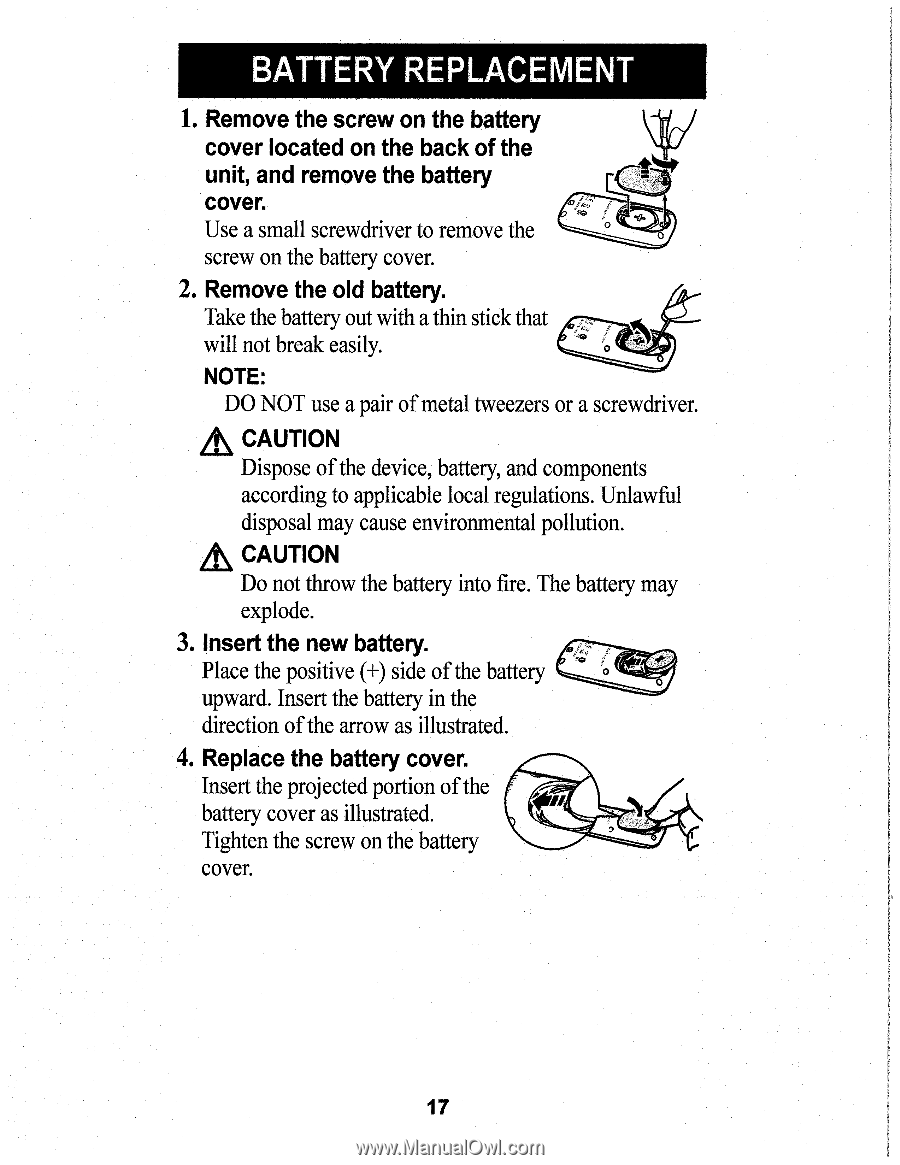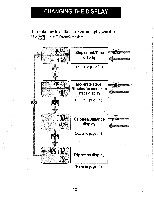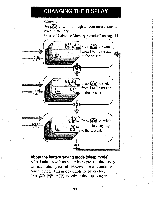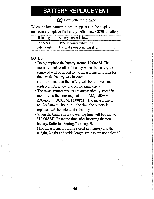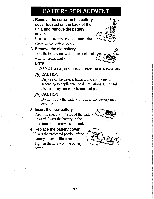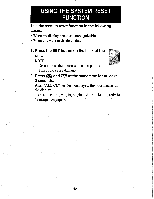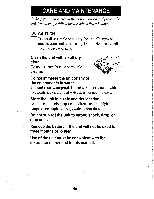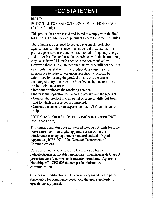Omron HJ-303 Instruction Manual - Page 17
Remove, screw, battery, cover, located, remove, cover., battery., CAUTION, Insert, Replace
 |
View all Omron HJ-303 manuals
Add to My Manuals
Save this manual to your list of manuals |
Page 17 highlights
BATTERY REPLACEMENT 1. Remove the screw on the battery cover located on the back of the unit, and remove the battery cover. Use a small screwdriver to remove the screw on the battery cover. 2. Remove the old battery. Take the battery out with a thin stick that 1 4,7' will not break easily. 0 NOTE: DO NOT use a pair of metal tweezers or a screwdriver. i t CAUTION Dispose of the device, battery, and components according to applicable local regulations. Unlawful disposal may cause environmental pollution. CAUTION Do not throw the battery into fire. The battery may explode. 3. Insert the new battery. Place the positive (+) side of the battery upward. Insert the battery in the direction of the arrow as illustrated. 4. Replace the battery cover. Insert the projected portion of the battery cover as illustrated. Tighten the screw on the battery cover. 17