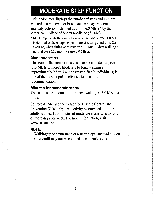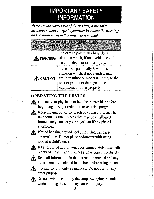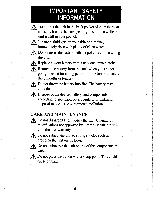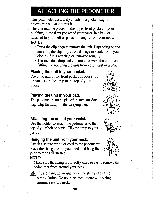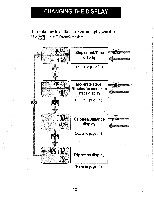Omron HJ-303 Instruction Manual - Page 7
Front, Components
 |
View all Omron HJ-303 manuals
Add to My Manuals
Save this manual to your list of manuals |
Page 7 highlights
KNOW YOUR UNIT Front of unit Strap 1 Clip Display Holder MEMO (Memory) button ',s7ah 771-- MODE button CLA CLR (Clear) button Back of unit Battery cover SET button Battery cover tio42: screw CA I F4 - Strap attachment W Vm Components 7How to attach Howto connect How to release and *\ the strap to the the strap and fasten with a clip main unit the clip Create a loop to attach the strap. jai 0 -4 0 To release To fasten ( Holder 4'6\ Use this holder when attaching the unit to your belt or the top of your pants. Attach/remove the holder as illustrated below. NOTE: When attaching the holder, do not grip it strongly at the top and bottom. 7
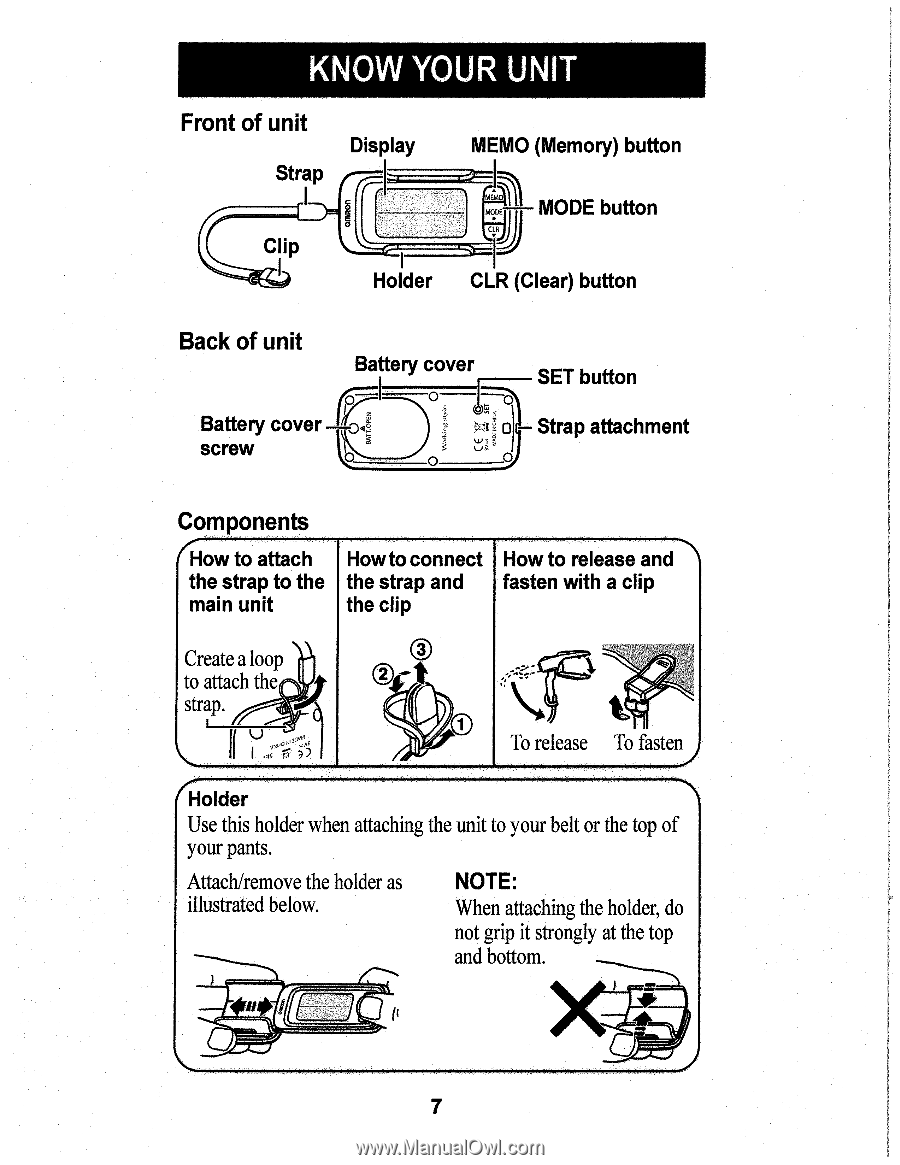
KNOW
YOUR
UNIT
Front
of
unit
Strap
1
Clip
Back
of
unit
Display
MEMO
(Memory)
button
',
s
7ah
77
1
--
MODE
button
CLA
Holder
CLR
(Clear)
button
Battery
cover
Battery
cover
ti
o42:
screw
Components
7
How
to
attach
the
strap
to
the
main
unit
CA
I
F4
W
Vm
Create
a
loop
to
attach
the
strap.
jai
Howto
connect
the
strap
and
the
clip
0 -4
0
SET
button
—
Strap
attachment
How
to
release
and
*\
fasten
with
a
clip
To
release
To
fasten
(
Holder
46
'\
Use
this
holder
when
attaching
the
unit
to
your
belt
or
the
top
of
your
pants.
Attach/remove
the
holder
as
NOTE:
illustrated
below.
When
attaching
the
holder,
do
not
grip
it
strongly
at
the
top
and
bottom.
7